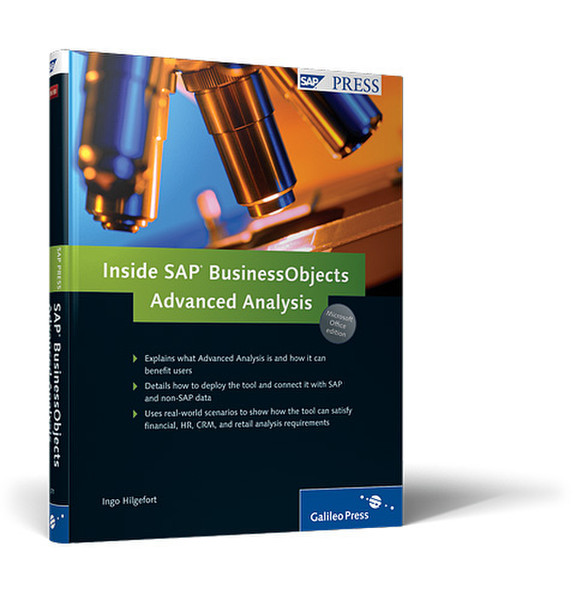Catalog
-
Catalog
- Antiquitäten & Kunst
- Auto & Motorrad: Fahrzeuge
- Baby
- Business & Industry
- Bücher
- Camping & Outdoor
- Feinschmecker
- Garden & patio
- Haustierbedarf
- Heimwerken & Garten
- HiFi & Audio
- Home, Construction, Renovation
- Household appliances
- Kleidung & Accessoires
- Modellbau
- Musik
- PC- & Videospiele
- Photo & camcorders
- Sammeln & Seltenes
- Spielzeug
- TV, Video, DVD
- Telekommunikation
- Uhren & Schmuck
- Wellness & Beauty
- computers & electronics
- entertainment & hobby
- fashion & lifestyle
- food, beverages & tobacco
- health & beauty
- institutional food services equipment
- medical equipment, accessories & supplies
- office
- sports & recreation
- vehicles & accessories
- weapons & ammunition
Filters
Search

SAP Inside BusinessObjects Advanced Analysis 342pages software manual
EAN: 9781592293711
MPN: 978-1-59229-371-1
🚚 Select the country of delivery:
Delivery from:
Germany
Sale and delivery by:
Where to buy and prices (Advertising *)
On Top
Technical specifications
On Top
Technical details
| Number of pages | 342 pages |
|---|---|
| Written by | Ingo Hilgefort |
Inside SAP BusinessObjects Advanced Analysis
- Explains what Advanced Analysis is and how it can benefit users
- Details how to deploy the tool and connect it with SAP and non-SAP data
- Uses real-world scenarios to show how the tool can satisfy financial, HR, CRM, and retail analysis requirements
This is the definitive source for information on SAP BusinessObjects Advanced Analysis, Microsoft Office edition, and provides you with a comprehensive functional overview, installation/deployment scenarios, data connectivity guidance, and basic/advanced usage scenarios. Learn about the details of the upcoming release of Advanced Analysis, Web edition, and integration with the upcoming release of SAP BusinessObjects XI 4.0.
Installation, Deployment, and Configuration
Learn about the necessary steps to install, deploy, and configure Advanced Analysis Office as part of your overall business intelligence (BI) landscape.
Data Connectivity and Metadata Reuse
Explore the options for connecting to your SAP and non-SAP corporate data using Advanced Analysis Office.
Compare Advanced Analysis Office and BEx Analyzer
Learn why Advanced Analysis is quickly becoming the new Business Explorer (BEx) Analyzer and how the two products match-up.
Integration with SAP BusinessObjects Enterprise
Find out how Advanced Analysis Office integrates with SAP BusinessObjects Enterprise and what the benefits from this integration are.
Usage Scenarios
Leverage practical examples that show you how to use the features and functions of Advanced Analysis Office to provide end-users with greater usability and the correct information.
Highlights
- Features and Functionality
- Technical Prerequisites
- Advanced Analysis Office
- ArchitectureSAP BusinessObjects Enterprise Connections
- Microsoft Excel and PowerPoint Settings
- Multi-Lingual Behavior
- User Authorizations and Rights
- SAP NetWeaver BW Metadata
- Navigation Options
- Sorting and Filtering
- Using Hierarchies
- Lifecycle Management
- Object-Level and Data-Level Security
- Product Outlook
- Advanced Analysis, Web edition
- Integration with SAP BusinessObjects XI 4.0
The Author
Ingo Hilgefort is an experienced SAP and BusinessObjects professional. He’s currently Director, Solution Management, Customer Insight & Actions, with SAP.
- Details how to deploy the tool and connect it with SAP and non-SAP data
- Uses real-world scenarios to show how the tool can satisfy financial, HR, CRM, and retail analysis requirements
This is the definitive source for information on SAP BusinessObjects Advanced Analysis, Microsoft Office edition, and provides you with a comprehensive functional overview, installation/deployment scenarios, data connectivity guidance, and basic/advanced usage scenarios. Learn about the details of the upcoming release of Advanced Analysis, Web edition, and integration with the upcoming release of SAP BusinessObjects XI 4.0.
Installation, Deployment, and Configuration
Learn about the necessary steps to install, deploy, and configure Advanced Analysis Office as part of your overall business intelligence (BI) landscape.
Data Connectivity and Metadata Reuse
Explore the options for connecting to your SAP and non-SAP corporate data using Advanced Analysis Office.
Compare Advanced Analysis Office and BEx Analyzer
Learn why Advanced Analysis is quickly becoming the new Business Explorer (BEx) Analyzer and how the two products match-up.
Integration with SAP BusinessObjects Enterprise
Find out how Advanced Analysis Office integrates with SAP BusinessObjects Enterprise and what the benefits from this integration are.
Usage Scenarios
Leverage practical examples that show you how to use the features and functions of Advanced Analysis Office to provide end-users with greater usability and the correct information.
Highlights
- Features and Functionality
- Technical Prerequisites
- Advanced Analysis Office
- ArchitectureSAP BusinessObjects Enterprise Connections
- Microsoft Excel and PowerPoint Settings
- Multi-Lingual Behavior
- User Authorizations and Rights
- SAP NetWeaver BW Metadata
- Navigation Options
- Sorting and Filtering
- Using Hierarchies
- Lifecycle Management
- Object-Level and Data-Level Security
- Product Outlook
- Advanced Analysis, Web edition
- Integration with SAP BusinessObjects XI 4.0
The Author
Ingo Hilgefort is an experienced SAP and BusinessObjects professional. He’s currently Director, Solution Management, Customer Insight & Actions, with SAP.
-
Payment Methods
We accept: