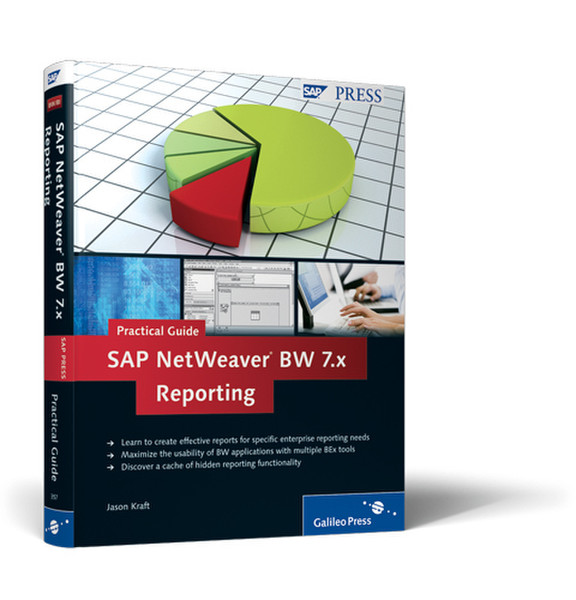Catalog
-
Catalog
- Antiquitäten & Kunst
- Auto & Motorrad: Fahrzeuge
- Baby
- Business & Industry
- Bücher
- Camping & Outdoor
- Feinschmecker
- Garden & patio
- Haustierbedarf
- Heimwerken & Garten
- HiFi & Audio
- Home, Construction, Renovation
- Household appliances
- Kleidung & Accessoires
- Modellbau
- Musik
- PC- & Videospiele
- Photo & camcorders
- Sammeln & Seltenes
- Spielzeug
- TV, Video, DVD
- Telekommunikation
- Uhren & Schmuck
- Wellness & Beauty
- computers & electronics
- entertainment & hobby
- fashion & lifestyle
- food, beverages & tobacco
- health & beauty
- institutional food services equipment
- medical equipment, accessories & supplies
- office
- sports & recreation
- vehicles & accessories
- weapons & ammunition
Filters
Search
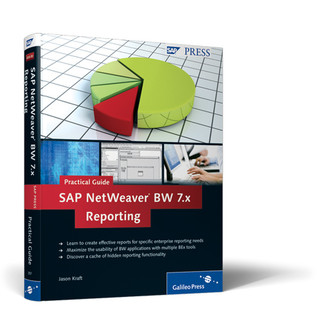
SAP NetWeaver BW 7.x Reporting — Practical Guide 359pages software manual
EAN: 9781592293575
MPN: 978-1-59229-357-5
🚚 Select the country of delivery:
Delivery from:
Germany
Sale and delivery by:
Where to buy and prices (Advertising *)
On Top
Technical specifications
On Top
Technical details
| Number of pages | 359 pages |
|---|---|
| Written by | Jason Kraft |
SAP NetWeaver BW 7.x Reporting — Practical Guide
- Learn to create effective reports for specific enterprise reporting needs
- Maximize the usability of BW applications with multiple BEx tools
- Discover a cache of hidden reporting functionality
This book provides you with a detailed, how-to guide for using SAP NetWeaver Business Warehouse (BW) 7.x and the BEx tools to generate enterprise reports. It will teach you how to design and distribute effective, attractive reports that meet critical business objectives.
When, Why, and How to Use BEx Reporting
Understand the common business scenarios and problems associated with reporting with SAP
NetWeaver BW and learn how reporting can be used to avoid problems.
Retrieving Data from SAP NetWeaver BW 7.x
Learn how to retrieve data, prepare the data, and present the data for reporting and enterprise-wide distribution.
Building Effective BW Queries
Explore the basic process for creating a query from scratch using the BEx Query Designer, which is a critical component in the foundation of a quality business intelligence user experience.
Providing Queries to Your Users
Discover different avenues for delivering BW queries to users, including SAP-delivered web templates, custom web templates, or the BEx analyzer Excel interface.
Running Queries in Excel
Learn how users can run BW reports directly in Microsoft Excel using SAP’s BEx analyzer tool, and how Excel workbooks can be customized to improve productivity.
Highlights
- BEx Analyzer
- BEx Query Designer
- BEx vs. SAP BusinessObjects
- BEx Web Application Designer
- BW Web API Commands
- DataProviders
- Drag and Drop Navigation
- Filters
- Hierarchies
- Knowledge Management Integration
- Nesting Web Items
- Query Navigation in Excel
- Toolbars
- Usability Tips
- Variables
- Visual Basic for Applications (VBA)
- Web Templates
The Author
Jason Kraft currently holds the position of Business Warehouse IT Lead, with primary responsibility for the BW front end, portal integration, and emerging BI technologies.
- Maximize the usability of BW applications with multiple BEx tools
- Discover a cache of hidden reporting functionality
This book provides you with a detailed, how-to guide for using SAP NetWeaver Business Warehouse (BW) 7.x and the BEx tools to generate enterprise reports. It will teach you how to design and distribute effective, attractive reports that meet critical business objectives.
When, Why, and How to Use BEx Reporting
Understand the common business scenarios and problems associated with reporting with SAP
NetWeaver BW and learn how reporting can be used to avoid problems.
Retrieving Data from SAP NetWeaver BW 7.x
Learn how to retrieve data, prepare the data, and present the data for reporting and enterprise-wide distribution.
Building Effective BW Queries
Explore the basic process for creating a query from scratch using the BEx Query Designer, which is a critical component in the foundation of a quality business intelligence user experience.
Providing Queries to Your Users
Discover different avenues for delivering BW queries to users, including SAP-delivered web templates, custom web templates, or the BEx analyzer Excel interface.
Running Queries in Excel
Learn how users can run BW reports directly in Microsoft Excel using SAP’s BEx analyzer tool, and how Excel workbooks can be customized to improve productivity.
Highlights
- BEx Analyzer
- BEx Query Designer
- BEx vs. SAP BusinessObjects
- BEx Web Application Designer
- BW Web API Commands
- DataProviders
- Drag and Drop Navigation
- Filters
- Hierarchies
- Knowledge Management Integration
- Nesting Web Items
- Query Navigation in Excel
- Toolbars
- Usability Tips
- Variables
- Visual Basic for Applications (VBA)
- Web Templates
The Author
Jason Kraft currently holds the position of Business Warehouse IT Lead, with primary responsibility for the BW front end, portal integration, and emerging BI technologies.
-
Payment Methods
We accept: