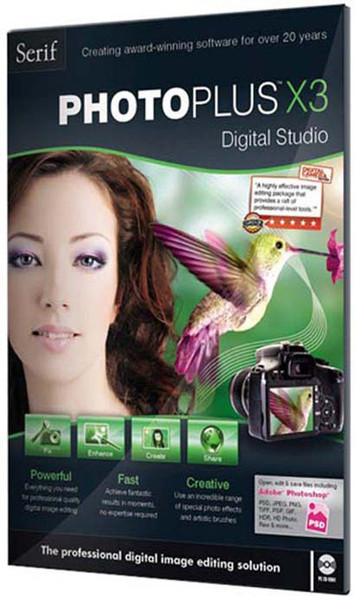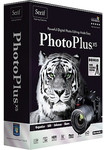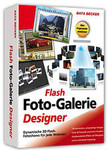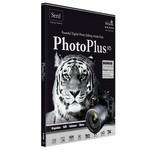Catalog
-
Catalog
- Antiquitäten & Kunst
- Auto & Motorrad: Fahrzeuge
- Baby
- Business & Industry
- Bücher
- Camping & Outdoor
- Feinschmecker
- Garden & patio
- Haustierbedarf
- Heimwerken & Garten
- HiFi & Audio
- Home, Construction, Renovation
- Household appliances
- Kleidung & Accessoires
- Modellbau
- Musik
- PC- & Videospiele
- Photo & camcorders
- Sammeln & Seltenes
- Spielzeug
- TV, Video, DVD
- Telekommunikation
- Uhren & Schmuck
- Wellness & Beauty
- computers & electronics
- entertainment & hobby
- fashion & lifestyle
- food, beverages & tobacco
- health & beauty
- institutional food services equipment
- medical equipment, accessories & supplies
- office
- sports & recreation
- vehicles & accessories
- weapons & ammunition
Filters
Search
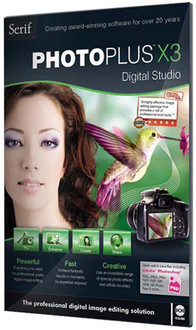
Serif PhotoPlus X3
MPN: ECD518624M
🚚 Select the country of delivery:
Delivery from:
Germany
Sale and delivery by:
Where to buy and prices (Advertising *)
On Top
Technical specifications
On Top
License
| Software type | Disk Kit |
|---|
System requirements
| Mac compatibility | N |
|---|---|
| Minimum RAM | 128 MB |
| Platform | PC |
| Minimum hard disk space | 328 MB |
Welcome to PhotoPlus X3 from Serif—more than ever, the best value in image creation and editing software for any home, school, organization, or growing business. PhotoPlus is the number one choice for working with photographs and paint-type images, whether for the Web, multimedia, or the printed page.
PhotoPlus has the features you’ll need... from importing or creating pictures, through manipulating colors, making image adjustments, applying filter effects and so much more, all the way to final export. Built-in support for the most modern digital cameras makes it easy to open your very own digital photos, either as JPG or as unprocessed raw images.
PhotoPlus also offers on-computer post-shoot development, using Raw Studio, where you're in full control of your raw image's white balance, exposure, and more.. as well as perform "blown" highlight recovery. Raw Studio complements other studios, such as QuickFix Studio, Filter Gallery, and Instant Artist for respective image correction, filter effects, and stunning artistic effects.
For an overview of PhotoPlus, see Existing features and New features (specific to PhotoPlus X3).
Don’t forget to register your new copy, using the Registration Wizard on the Help menu. That way, we can keep you informed of new developments and future upgrades!
New features
- 16- bit Color Depth/Detail (p. 27) Work to high levels of detail (16-bits/channel) in both RGB and grayscale modes. Each mode can be adopted from scratch or after raw/HD photo import and when outputting HDR merge results.
- Post-shoot Raw "Development" with Raw Studio (p. 21) Open raw files in Raw Studio and fine tune your work with white balance, exposure, noise reduction, and chromatic aberration adjustments. Recover "blown" image highlights with the fantastic Highlight recovery feature. A supporting multi-color histogram aids exposure and recovery control.
PhotoPlus has the features you’ll need... from importing or creating pictures, through manipulating colors, making image adjustments, applying filter effects and so much more, all the way to final export. Built-in support for the most modern digital cameras makes it easy to open your very own digital photos, either as JPG or as unprocessed raw images.
PhotoPlus also offers on-computer post-shoot development, using Raw Studio, where you're in full control of your raw image's white balance, exposure, and more.. as well as perform "blown" highlight recovery. Raw Studio complements other studios, such as QuickFix Studio, Filter Gallery, and Instant Artist for respective image correction, filter effects, and stunning artistic effects.
For an overview of PhotoPlus, see Existing features and New features (specific to PhotoPlus X3).
Don’t forget to register your new copy, using the Registration Wizard on the Help menu. That way, we can keep you informed of new developments and future upgrades!
New features
- 16- bit Color Depth/Detail (p. 27) Work to high levels of detail (16-bits/channel) in both RGB and grayscale modes. Each mode can be adopted from scratch or after raw/HD photo import and when outputting HDR merge results.
- Post-shoot Raw "Development" with Raw Studio (p. 21) Open raw files in Raw Studio and fine tune your work with white balance, exposure, noise reduction, and chromatic aberration adjustments. Recover "blown" image highlights with the fantastic Highlight recovery feature. A supporting multi-color histogram aids exposure and recovery control.
Similar offers
On Top
-
Payment Methods
We accept: