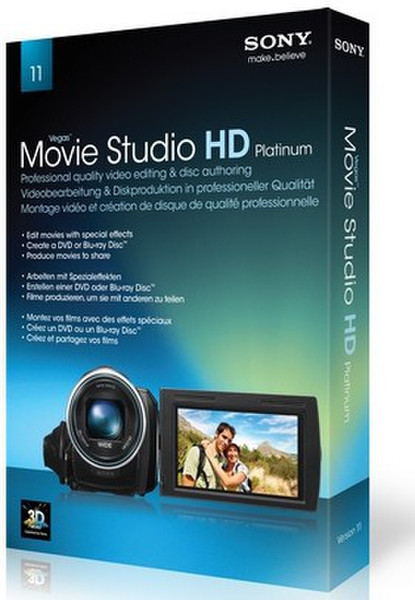Catalog
-
Catalog
- Antiquitäten & Kunst
- Auto & Motorrad: Fahrzeuge
- Baby
- Business & Industry
- Bücher
- Camping & Outdoor
- Feinschmecker
- Garten & Terrasse
- Haushalt & Wohnen
- Haustierbedarf
- Heimwerken & Garten
- HiFi & Audio
- Home, Construction, Renovation
- Household appliances
- Kleidung & Accessoires
- Modellbau
- Musik
- PC- & Videospiele
- Photo & camcorders
- Sammeln & Seltenes
- Spielzeug
- TV, Video, DVD
- Telekommunikation
- Uhren & Schmuck
- Wellness & Beauty
- computers & electronics
- entertainment & hobby
- fashion & lifestyle
- food, beverages & tobacco
- garden & patio
- health & beauty
- institutional food services equipment
- medical equipment, accessories & supplies
- office
- sports & recreation
- vehicles & accessories
- weapons & ammunition
Filters
Search
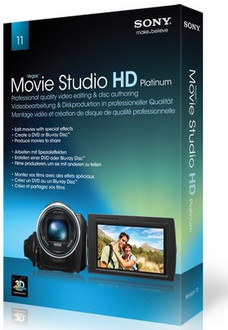
Sony Vegas Movie Studio HD Platinum 11
🚚 Select the country of delivery:
Delivery from:
Germany
Sale and delivery by:
Where to buy and prices (Advertising *)
On Top
Technical specifications
On Top
System requirements
| Minimum processor | 2.0 GHz |
|---|---|
| Minimum hard disk space | 400 MB |
| Minimum RAM | 1024 MB |
| Platform | PC |
| Recommended RAM | 2048 MB |
License
| Software type | Box |
|---|
Vegas Movie Studio HD Platinum 11, DE
<b>Professional-Level Power for Your Home Studio</b>
Vegas Movie Studio Platinum Edition software has everything needed to produce spectacular HD movies. You can edit video in nearly any format including HDV and AVCHD. Included are innovative stereoscopic 3D tools, powerful features for video compositing, color correction, and soundtrack creation for feature-film results in your home studio. Use the surround sound mixing tools to create 5.1 soundtracks. Choose from hundreds of professional 2D and 3D video effects, titles, and filters. Upload movies to YouTube™, burn to Blu-ray Disc™, or author DVDs using beautifully designed themes or create custom menus and graphics. Exclusive Sony Show Me How interactive tutorials help you get started fast.
<b>Simple DVD and Blu-ray Disc™ creation</b>
DVD Architect™ Studio software is included so you can easily create and burn professional-looking DVD and Blu-ray Disc projects with custom menus, buttons, backgrounds, and navigation. 56 easy-to-use themes are included to get you started.
<b>Stereoscopic 3D editing</b>
Create stereoscopic 3D projects as easy as 2D projects, with no additional tools needed. In addition to consumer level delivery formats, Vegas Movie Studio HD Platinum 11 can preview and deliver an anaglyphic project providing customers, without an expensive 3D monitor, the ability to create a 3D project with only a pair of inexpensive red/cyan glasses.
<b>Titles & Text plug-in</b>
Spice up your text events with animations and interesting effects. The Titles & Text plug-in incorporates some of the options of the Pro Type Titler (Vegas Pro), but has an intuitive and easy-to-use interface.
<b>Standard or high definition</b>
Edit video in nearly any format including HDV and AVCHD™. Work simultaneously with standard definition and high definition in the same project.
<b>Transport Controls for Trimmer and Video Preview</b>
Transport Controls provide more intuitive and immediate command over editing, as well as improve the overall workflow, productivity, and editing experience.
<b>Enhance and stabilize</b>
Choose from hundreds of professional 2D and 3D video effects, titles and filters. Automated and advanced color-correction tools enhance washed-out footage. Quickly salvage shaky media with video stabilization.
<b>Device Explorer</b>
Use the new Device Explorer window to quickly browse the contents of AVCHD, hard disc and Memory Stick™ devices. Quickly view media on the device and import the files into the software, maximizing workflow speed by only importing the files needed without conversion.
Vegas Movie Studio Platinum Edition software has everything needed to produce spectacular HD movies. You can edit video in nearly any format including HDV and AVCHD. Included are innovative stereoscopic 3D tools, powerful features for video compositing, color correction, and soundtrack creation for feature-film results in your home studio. Use the surround sound mixing tools to create 5.1 soundtracks. Choose from hundreds of professional 2D and 3D video effects, titles, and filters. Upload movies to YouTube™, burn to Blu-ray Disc™, or author DVDs using beautifully designed themes or create custom menus and graphics. Exclusive Sony Show Me How interactive tutorials help you get started fast.
<b>Simple DVD and Blu-ray Disc™ creation</b>
DVD Architect™ Studio software is included so you can easily create and burn professional-looking DVD and Blu-ray Disc projects with custom menus, buttons, backgrounds, and navigation. 56 easy-to-use themes are included to get you started.
<b>Stereoscopic 3D editing</b>
Create stereoscopic 3D projects as easy as 2D projects, with no additional tools needed. In addition to consumer level delivery formats, Vegas Movie Studio HD Platinum 11 can preview and deliver an anaglyphic project providing customers, without an expensive 3D monitor, the ability to create a 3D project with only a pair of inexpensive red/cyan glasses.
<b>Titles & Text plug-in</b>
Spice up your text events with animations and interesting effects. The Titles & Text plug-in incorporates some of the options of the Pro Type Titler (Vegas Pro), but has an intuitive and easy-to-use interface.
<b>Standard or high definition</b>
Edit video in nearly any format including HDV and AVCHD™. Work simultaneously with standard definition and high definition in the same project.
<b>Transport Controls for Trimmer and Video Preview</b>
Transport Controls provide more intuitive and immediate command over editing, as well as improve the overall workflow, productivity, and editing experience.
<b>Enhance and stabilize</b>
Choose from hundreds of professional 2D and 3D video effects, titles and filters. Automated and advanced color-correction tools enhance washed-out footage. Quickly salvage shaky media with video stabilization.
<b>Device Explorer</b>
Use the new Device Explorer window to quickly browse the contents of AVCHD, hard disc and Memory Stick™ devices. Quickly view media on the device and import the files into the software, maximizing workflow speed by only importing the files needed without conversion.
-
Payment Methods
We accept: