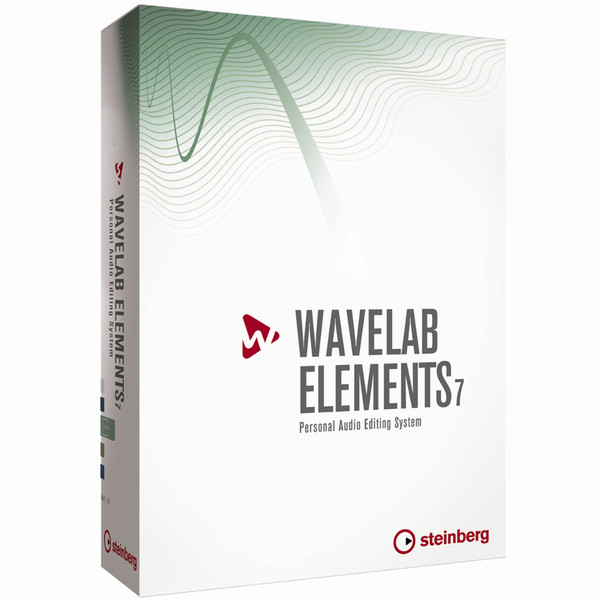Catalog
-
Catalog
- Antiquitäten & Kunst
- Auto & Motorrad: Fahrzeuge
- Baby
- Business & Industry
- Bücher
- Camping & Outdoor
- Feinschmecker
- Garden & patio
- Haustierbedarf
- Heimwerken & Garten
- HiFi & Audio
- Home, Construction, Renovation
- Household appliances
- Kleidung & Accessoires
- Modellbau
- Musik
- PC- & Videospiele
- Photo & camcorders
- Sammeln & Seltenes
- Spielzeug
- TV, Video, DVD
- Telekommunikation
- Uhren & Schmuck
- Wellness & Beauty
- computers & electronics
- entertainment & hobby
- fashion & lifestyle
- food, beverages & tobacco
- health & beauty
- institutional food services equipment
- medical equipment, accessories & supplies
- office
- sports & recreation
- vehicles & accessories
- weapons & ammunition
Filters
Search
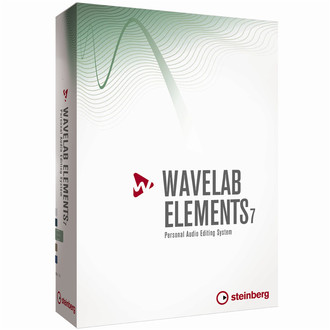
Steinberg WaveLab Elements 7
MPN: 502020153
🚚 Select the country of delivery:
Delivery from:
Germany
Sale and delivery by:
Where to buy and prices (Advertising *)
On Top
Technical specifications
On Top
System requirements
| Minimum processor | 2 GHz / Intel Core |
|---|---|
| Minimum RAM | 1024 MB |
| Minimum hard disk space | 200 MB |
Technical details
| Platform | PC, Mac |
|---|
WaveLab Elements 7, UPG, Win/Mac, ML
<b>Discover a New Chapter</b>
WaveLab belongs to the very first mastering applications available, its history stretching all the way back to 1995. Over the years WaveLab has seen several milestones in software mastering but, at the same time, has always retained its focus on its sole purpose: to provide the best workflow and tools for mastering, editing and restoration. From professional mastering engineers working on high quality CD and DVD productions to music aficionados who are looking to restore favorite records or even create podcasts on the fly, WaveLab 7 provides a plethora of tools which will most certainly meet all requirements and surpass expectations while seamlessly integrating into existing studio setups.
<b>Now available for Mac</b>
The latest incarnation of WaveLab opens up a new chapter in its remarkable history: By following Steinberg’s cross-platform philosophy, WaveLab 7 runs under Windows as well as Snow Leopard, bringing at length all advantages of its advanced tools to the Mac user.
<b>Perfect Workflow, Custom-Made</b>
WaveLab 7 features a new workflow concept that increases productivity and offers unprecedented flexibility. The new approach includes powerful workspace management, a customizable tab area, an in-application help system and scalable tools and windows. With WaveLab 7 it also becomes very easy to adapt the user interface exactly to your requirements and workflows — whether it is for mastering, editing, restoration or batch processing.
<b>WaveLab Workspaces</b>
WaveLab 7 is equipped with four different Workspaces, named Audio File, Audio Montage, Batch Processor and Podcast. Each Workspace is dedicated to a specific job within WaveLab and provides a rich toolset for the respective tasks.
Each Workspace is fully customizable, which makes it easy to adapt the user interface to your requirements and workflows. Windows can be resized, moved and saved as a window layout for later recall.
WaveLab 7 also comes with a wide range of function tabs that can be positioned within the new Tab area and provide quick access to the most important tools.
<b>Audio File Workspace</b>
The Audio File Workspace is the perfect place for sample-accurate audio editing and high quality analysis. Once you insert an audio file, all the advanced WaveLab 7 tools and functions are available to analyze, edit and process the material. Several function tabs and options, such as marker management or the File Browser tab, are readily accessible and streamline the workflow.
<b>Audio Montage Workspace</b>
The Audio Montage Workspace is the heart of non-destructive editing processes in WaveLab 7. Via Audio Montage you can create a compilation from multiple audio files to burn a CD or DVD-Audio. Even the industry-standard DDP is supported as output and input format. Audio Montage allows real-time fades and cross fades, clip-based effects with effect morphing between adjacent clips and track-based effects through the Master section.
<b>Podcast Workspace</b>
The Podcast Workspace is a complete online publishing toolset and allows you to create and publish podcasts in the internet. The simple and intuitive interface lets you produce podcasts from A to Z without ever quitting WaveLab 7. Built-in FTP capabilities, RSS 2.0 support and time-saving templates — the Podcast Workspace provides everything needed to work with this growing internet standard. And with an iTunes account at hand, it is even possible to publish podcasts on iTunes, including the selection of specific iTunes categories.
<b>Batch Processor Workspace</b>
The Batch Processor Workspace is one of the most powerful tools within WaveLab 7. From here you can apply a huge range of editing processes and renaming options to large numbers of audio files with a single command —a feature that saves loads of time and effort. WaveLab 7 comes with enhanced batch processing capabilities along with a better usability and performance. It is even possible to allocate different tasks to the CPU cores in order to maximize processing speed.
It is even possible to adjust the allocation of the computer’s processing power, depending on how many computer cores should be occupied by the batch process. Starting from one core up to all existing cores, WaveLab 7 allows you to freely adjust the resources.
<b>WaveLab Control</b>
For even more convenience, the new WaveLab Control section lets you group a freely selectable range of analysis tools in a dedicated space, which can be detached and moved to another display.
WaveLab Control is the perfect tool to organize WaveLab’s studio-grade analyzing tools such as spectroscope, VU metering, oscilloscope, waveform display, spectrum metering, phase correlation tool and bit-metering. Individual combinations of analyzing tools can be saved and recalled at any time, enabling the usage of several analyzing settings for different purposes.
<b>More Features to Streamline Your Workflow</b>
Windows can be resized, grouped and moved like fluid within the application. Even the Master section can be dragged and dropped freely — while other windows will automatically adjust their size.
The new designed Tab area provides quick access to common used tools. By right-clicking the Tab area, you can choose between the various tabs needed in a session. Building the perfect user interface is quite a simple matter in WaveLab 7.
Quickly toggle between WaveLab's four Workspaces with the intuitive switcher bar.
<b>Advanced Crossfades</b>
WaveLab 7 also offers an intuitive crossfade editing concept. A crossfade is automatically created as soon as two clips overlap in the Audio Montage window. The clips show the results of the crossfade directly in the waveform, offering a useful aid in positioning the fade in exactly the right place. Functions like Snap To Waveform and Snap To Fade speed up editing work and allow an exceedingly efficient worklflow in WaveLab 7.
The left and right borders of the crossfade can be both adjusted independently of one another or moved symmetrically and simultaneously using the middle of the fade as a reference point. The entire fade can also be moved along the waveform while retaining all its settings.
<b>Multi-channel editing</b>
The Audio Montage is fully surround-capable, supporting fast efficient workflow with surround recordings. 5.1 files are automatically imported as two stereo and two mono files, and each track can be routed independently to its own audio output. For audio files that are routed to the LFE channel, a low pass filter can be also be used as an insert effect.
Multiple global plug-ins can be loaded at the same time to process all clips on any desired track. Volume and Pan envelopes can be adjusted with sample accuracy for each and every clip. Fades can also either be edited using the mouse or adjusted by loading user-definable fade curve presets.
<b>WaveLab 7 and WaveLab Elements 7</b>
WaveLab is available in two different editions: WaveLab 7 and WaveLab Elements 7. Each one features stunning performance and crystal clear sound quality due to Steinberg's highly acclaimed audio engine.
The feature set of each version was carefully picked and tailored to the individual needs of mastering engineers, musicians and podcasters alike — just pick the WaveLab version that suits you best.
<b>WaveLab 7</b>
<b>Steinberg’s comprehensive audio editing and mastering suite</b>
WaveLab 7 is the industry-standard production environment for mastering, audio editing and restoration, perfectly tailored to meet the demands of today’s professionals. Employed in numerous facilities the world over by mastering engineers working on high quality CD and DVD productions as well as music aficionados looking to restore favorite records or even create podcasts on the fly, WaveLab provides a host of tools to most certainly surpass all expectations and seamlessly integrate into existing studio setups.
<b>WaveLab Elements 7</b>
<b>The ideal choice for project studios, podcasters and musicians</b>
The advanced WaveLab Elements 7 production environment is devoted to the needs of home producers and musicians, delivering uncompromising quality when it comes to editing and restoring audio material alongside creating state of the art
podcasts. The smallest member of the current WaveLab product range provides a convincing toolset which will most certainly meet your requirements while seamlessly integrating into your home studio setup.
WaveLab belongs to the very first mastering applications available, its history stretching all the way back to 1995. Over the years WaveLab has seen several milestones in software mastering but, at the same time, has always retained its focus on its sole purpose: to provide the best workflow and tools for mastering, editing and restoration. From professional mastering engineers working on high quality CD and DVD productions to music aficionados who are looking to restore favorite records or even create podcasts on the fly, WaveLab 7 provides a plethora of tools which will most certainly meet all requirements and surpass expectations while seamlessly integrating into existing studio setups.
<b>Now available for Mac</b>
The latest incarnation of WaveLab opens up a new chapter in its remarkable history: By following Steinberg’s cross-platform philosophy, WaveLab 7 runs under Windows as well as Snow Leopard, bringing at length all advantages of its advanced tools to the Mac user.
<b>Perfect Workflow, Custom-Made</b>
WaveLab 7 features a new workflow concept that increases productivity and offers unprecedented flexibility. The new approach includes powerful workspace management, a customizable tab area, an in-application help system and scalable tools and windows. With WaveLab 7 it also becomes very easy to adapt the user interface exactly to your requirements and workflows — whether it is for mastering, editing, restoration or batch processing.
<b>WaveLab Workspaces</b>
WaveLab 7 is equipped with four different Workspaces, named Audio File, Audio Montage, Batch Processor and Podcast. Each Workspace is dedicated to a specific job within WaveLab and provides a rich toolset for the respective tasks.
Each Workspace is fully customizable, which makes it easy to adapt the user interface to your requirements and workflows. Windows can be resized, moved and saved as a window layout for later recall.
WaveLab 7 also comes with a wide range of function tabs that can be positioned within the new Tab area and provide quick access to the most important tools.
<b>Audio File Workspace</b>
The Audio File Workspace is the perfect place for sample-accurate audio editing and high quality analysis. Once you insert an audio file, all the advanced WaveLab 7 tools and functions are available to analyze, edit and process the material. Several function tabs and options, such as marker management or the File Browser tab, are readily accessible and streamline the workflow.
<b>Audio Montage Workspace</b>
The Audio Montage Workspace is the heart of non-destructive editing processes in WaveLab 7. Via Audio Montage you can create a compilation from multiple audio files to burn a CD or DVD-Audio. Even the industry-standard DDP is supported as output and input format. Audio Montage allows real-time fades and cross fades, clip-based effects with effect morphing between adjacent clips and track-based effects through the Master section.
<b>Podcast Workspace</b>
The Podcast Workspace is a complete online publishing toolset and allows you to create and publish podcasts in the internet. The simple and intuitive interface lets you produce podcasts from A to Z without ever quitting WaveLab 7. Built-in FTP capabilities, RSS 2.0 support and time-saving templates — the Podcast Workspace provides everything needed to work with this growing internet standard. And with an iTunes account at hand, it is even possible to publish podcasts on iTunes, including the selection of specific iTunes categories.
<b>Batch Processor Workspace</b>
The Batch Processor Workspace is one of the most powerful tools within WaveLab 7. From here you can apply a huge range of editing processes and renaming options to large numbers of audio files with a single command —a feature that saves loads of time and effort. WaveLab 7 comes with enhanced batch processing capabilities along with a better usability and performance. It is even possible to allocate different tasks to the CPU cores in order to maximize processing speed.
It is even possible to adjust the allocation of the computer’s processing power, depending on how many computer cores should be occupied by the batch process. Starting from one core up to all existing cores, WaveLab 7 allows you to freely adjust the resources.
<b>WaveLab Control</b>
For even more convenience, the new WaveLab Control section lets you group a freely selectable range of analysis tools in a dedicated space, which can be detached and moved to another display.
WaveLab Control is the perfect tool to organize WaveLab’s studio-grade analyzing tools such as spectroscope, VU metering, oscilloscope, waveform display, spectrum metering, phase correlation tool and bit-metering. Individual combinations of analyzing tools can be saved and recalled at any time, enabling the usage of several analyzing settings for different purposes.
<b>More Features to Streamline Your Workflow</b>
Windows can be resized, grouped and moved like fluid within the application. Even the Master section can be dragged and dropped freely — while other windows will automatically adjust their size.
The new designed Tab area provides quick access to common used tools. By right-clicking the Tab area, you can choose between the various tabs needed in a session. Building the perfect user interface is quite a simple matter in WaveLab 7.
Quickly toggle between WaveLab's four Workspaces with the intuitive switcher bar.
<b>Advanced Crossfades</b>
WaveLab 7 also offers an intuitive crossfade editing concept. A crossfade is automatically created as soon as two clips overlap in the Audio Montage window. The clips show the results of the crossfade directly in the waveform, offering a useful aid in positioning the fade in exactly the right place. Functions like Snap To Waveform and Snap To Fade speed up editing work and allow an exceedingly efficient worklflow in WaveLab 7.
The left and right borders of the crossfade can be both adjusted independently of one another or moved symmetrically and simultaneously using the middle of the fade as a reference point. The entire fade can also be moved along the waveform while retaining all its settings.
<b>Multi-channel editing</b>
The Audio Montage is fully surround-capable, supporting fast efficient workflow with surround recordings. 5.1 files are automatically imported as two stereo and two mono files, and each track can be routed independently to its own audio output. For audio files that are routed to the LFE channel, a low pass filter can be also be used as an insert effect.
Multiple global plug-ins can be loaded at the same time to process all clips on any desired track. Volume and Pan envelopes can be adjusted with sample accuracy for each and every clip. Fades can also either be edited using the mouse or adjusted by loading user-definable fade curve presets.
<b>WaveLab 7 and WaveLab Elements 7</b>
WaveLab is available in two different editions: WaveLab 7 and WaveLab Elements 7. Each one features stunning performance and crystal clear sound quality due to Steinberg's highly acclaimed audio engine.
The feature set of each version was carefully picked and tailored to the individual needs of mastering engineers, musicians and podcasters alike — just pick the WaveLab version that suits you best.
<b>WaveLab 7</b>
<b>Steinberg’s comprehensive audio editing and mastering suite</b>
WaveLab 7 is the industry-standard production environment for mastering, audio editing and restoration, perfectly tailored to meet the demands of today’s professionals. Employed in numerous facilities the world over by mastering engineers working on high quality CD and DVD productions as well as music aficionados looking to restore favorite records or even create podcasts on the fly, WaveLab provides a host of tools to most certainly surpass all expectations and seamlessly integrate into existing studio setups.
<b>WaveLab Elements 7</b>
<b>The ideal choice for project studios, podcasters and musicians</b>
The advanced WaveLab Elements 7 production environment is devoted to the needs of home producers and musicians, delivering uncompromising quality when it comes to editing and restoring audio material alongside creating state of the art
podcasts. The smallest member of the current WaveLab product range provides a convincing toolset which will most certainly meet your requirements while seamlessly integrating into your home studio setup.
-
Payment Methods
We accept: