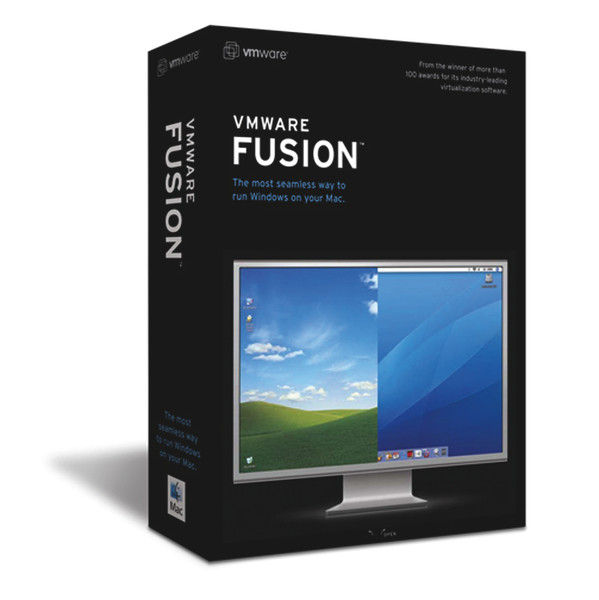Catalog
-
Catalog
- Antiquitäten & Kunst
- Auto & Motorrad: Fahrzeuge
- Baby
- Business & Industry
- Bücher
- Camping & Outdoor
- Feinschmecker
- Garden & patio
- Haustierbedarf
- Heimwerken & Garten
- HiFi & Audio
- Home, Construction, Renovation
- Household appliances
- Kleidung & Accessoires
- Modellbau
- Musik
- PC- & Videospiele
- Photo & camcorders
- Sammeln & Seltenes
- Spielzeug
- TV, Video, DVD
- Telekommunikation
- Uhren & Schmuck
- Wellness & Beauty
- computers & electronics
- entertainment & hobby
- fashion & lifestyle
- food, beverages & tobacco
- health & beauty
- institutional food services equipment
- medical equipment, accessories & supplies
- office
- sports & recreation
- vehicles & accessories
- weapons & ammunition
Filters
Search

VMware Fusion Desktop Standard, SnS, 3 years, Tier 3
MPN: FUS-3-SSS-T3-C
🚚 Select the country of delivery:
Delivery from:
Germany
Sale and delivery by:
Where to buy and prices (Advertising *)
On Top
Technical specifications
On Top
License
| License term in years | 3 year(s) |
|---|---|
| License type | Full |
| License quantity | 250+ user(s) |
Software
| Mac operating systems supported | Mac OS X 10.6 Snow Leopard, Mac OS X 10.7 Lion |
|---|
System requirements
| Minimum hard disk space | 750 MB |
|---|---|
| Minimum RAM | 2048 MB |
Features
| Platform | PC, Mac |
|---|
Fusion Desktop Standard, Support/Subscription for 3 years (Tier 3 Requires 250+ users)
The #1 Rated Solution by Apple Online Customers to Switch to a Mac and Run Windows Without Rebooting
VMware Fusion 4 is recommended for home users, students and business professionals who are looking for the easiest, fastest and most reliable way to run Windows programs on their Macs without rebooting.
Switching From a PC to a Mac Made Easy
VMware Fusion’s migration assistant for Windows makes it easier than ever to transfer your entire PC to your Mac and make the most of your Windows software investment. Get the best of both worlds and have access to your Windows programs and all your files from your old PC directly on your Mac, whenever you need them.
Run Your Favorite Windows Programs
Run your favorite Windows programs alongside Mac applications without rebooting. Whether you want to run Windows XP, Vista or 7 on a Mac, VMware Fusion’s easy install feature will get you up and running in no time. With the ability to run Windows-only programs like Microsoft Project, Access and Internet Explorer, VMware Fusion turns your Mac into the ultimate computer for compatibility.
Use Specific Windows-only Devices on Your Mac
VMware Fusion 4 lets you use Windows-only USB or Bluetooth devices on your Mac—from GPS receivers, to cell phones or mp3 players and other input devices that are only supported in Windows.
The Perfect Complement to Boot Camp
No more choosing between Windows or Mac at startup, VMware Fusion lets you run Windows and Mac applications side-by-side directly from your existing Boot Camp partition.
VMware Fusion 4 is recommended for home users, students and business professionals who are looking for the easiest, fastest and most reliable way to run Windows programs on their Macs without rebooting.
Switching From a PC to a Mac Made Easy
VMware Fusion’s migration assistant for Windows makes it easier than ever to transfer your entire PC to your Mac and make the most of your Windows software investment. Get the best of both worlds and have access to your Windows programs and all your files from your old PC directly on your Mac, whenever you need them.
Run Your Favorite Windows Programs
Run your favorite Windows programs alongside Mac applications without rebooting. Whether you want to run Windows XP, Vista or 7 on a Mac, VMware Fusion’s easy install feature will get you up and running in no time. With the ability to run Windows-only programs like Microsoft Project, Access and Internet Explorer, VMware Fusion turns your Mac into the ultimate computer for compatibility.
Use Specific Windows-only Devices on Your Mac
VMware Fusion 4 lets you use Windows-only USB or Bluetooth devices on your Mac—from GPS receivers, to cell phones or mp3 players and other input devices that are only supported in Windows.
The Perfect Complement to Boot Camp
No more choosing between Windows or Mac at startup, VMware Fusion lets you run Windows and Mac applications side-by-side directly from your existing Boot Camp partition.
-
Payment Methods
We accept: