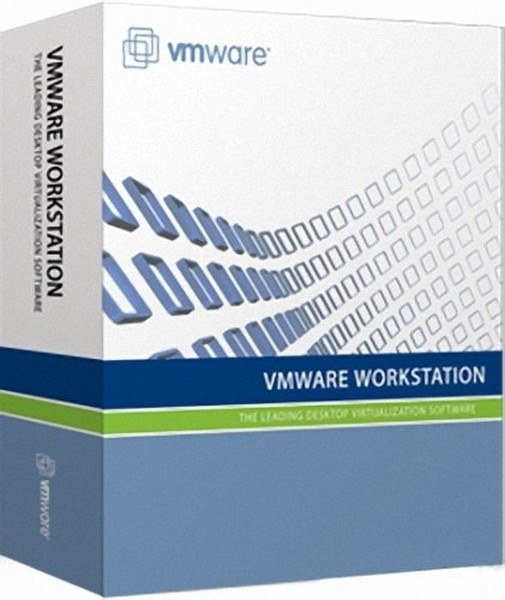Catalog
-
Catalog
- Antiquitäten & Kunst
- Auto & Motorrad: Fahrzeuge
- Baby
- Business & Industry
- Bücher
- Camping & Outdoor
- Feinschmecker
- Garden & patio
- Haustierbedarf
- Heimwerken & Garten
- HiFi & Audio
- Home, Construction, Renovation
- Household appliances
- Kleidung & Accessoires
- Modellbau
- Musik
- PC- & Videospiele
- Photo & camcorders
- Sammeln & Seltenes
- Spielzeug
- TV, Video, DVD
- Telekommunikation
- Uhren & Schmuck
- Wellness & Beauty
- computers & electronics
- entertainment & hobby
- fashion & lifestyle
- food, beverages & tobacco
- health & beauty
- institutional food services equipment
- medical equipment, accessories & supplies
- office
- sports & recreation
- vehicles & accessories
- weapons & ammunition
Filters
Search

VMware Workstation 7 Educational
MPN: WS7ENGLWAP
🚚 Select the country of delivery:
Delivery from:
Germany
Sale and delivery by:
Where to buy and prices (Advertising *)
On Top
Technical specifications
On Top
System requirements
| Platform | PC, Linux |
|---|---|
| Minimum processor | 1.3GHz |
Technical details
| Software type | Box |
|---|
Workstation 7 Educational, Box, EN
The Gold Standard in Desktop Virtualization
Discover the true power and flexibility of your desktop or laptop computer with VMware Workstation. Reduce hardware costs by 50% or more by running multiple operating systems simultaneously on a single physical PC. Automate and streamline tasks to save time and improve productivity.
Why Choose VMware Workstation?
From the creator of PC virtualization comes the most reliable, secure way to run multiple operating systems at the same time. Winner of more than 50 industry awards, VMware Workstation transforms the way technical professionals develop, test, demo, and deploy software. VMware Workstation is an integral component of any serious technical professional’s toolkit.
Most Advanced Virtualization Platform
VMware Workstation provides the most dependable, high performing, and secure virtual machine platform. It offers the broadest host and guest operating system support, the richest user experience, and the most comprehensive feature set.
Run More Operating Systems
With support for over 200 operating systems including Windows 7, Windows Server 2008 R2 and over 20 other versions of Windows, along with Redhat, Ubuntu, OpenSuse and 26 additional versions of Linux. VMware Workstation delivers the broadest guest platform support for running multiple operating systems at the same time on your PC.
Indispensable Tool for Professionals
Automate and streamline tasks to save time and improve productivity. Run applications in Linux, Windows, and more at the same time on the same PC with no rebooting. Evaluate and test new operating systems, applications and patches in an isolated environment. Demonstrate complex software applications on a single laptop in a repeatable, reliable manner. Rich integration with Visual Studio, Eclipse, and the SpringSource Tool Suite make it incredibly easy to debug applications on multiple platforms.
More Reasons at a Glance
Seamlessly Integrated
Unity mode integrates applications from within your Windows & Linux virtual machines and makes them appear like they are running on your native desktop. User friendly features such as the ability to cut and paste pictures, drag and drop email attachments, and driver-less printing make it easy to work in a virtual machine.
Snapshots and Clones: The Ultimate Time Saver
Snapshots preserve the state of a virtual machine so you can return to it at any time. Snapshots are useful when you need to revert your virtual machine to a prior, stable system state. Workstation makes it easy to find and revert to a previously saved snapshot.
Installing operating systems and applications can be time consuming. With clones, you can make many copies of a virtual machine from the baseline installation and configuration. This makes it fast and simple to maintain standardized computing environments for employees and students, or to create a baseline configuration for testing.
Run Multi-tiered Applications on a Single PC
Manage multiple, network-connected virtual machines with Teams. Teams make it easy to start and run complex multi-tier enterprise applications on a single PC with just a click of the mouse.
Rewind and Replay Until You Find the Bug
Diagnose non-deterministic bugs with the Replay Debugging technology integrated into Visual Studio and Eclipse. Test your applications in a virtual machine while “recording” and then let the developer step through the recording with a debugger attached. Never again will there be a non-reproducible bug.
Discover the true power and flexibility of your desktop or laptop computer with VMware Workstation. Reduce hardware costs by 50% or more by running multiple operating systems simultaneously on a single physical PC. Automate and streamline tasks to save time and improve productivity.
Why Choose VMware Workstation?
From the creator of PC virtualization comes the most reliable, secure way to run multiple operating systems at the same time. Winner of more than 50 industry awards, VMware Workstation transforms the way technical professionals develop, test, demo, and deploy software. VMware Workstation is an integral component of any serious technical professional’s toolkit.
Most Advanced Virtualization Platform
VMware Workstation provides the most dependable, high performing, and secure virtual machine platform. It offers the broadest host and guest operating system support, the richest user experience, and the most comprehensive feature set.
Run More Operating Systems
With support for over 200 operating systems including Windows 7, Windows Server 2008 R2 and over 20 other versions of Windows, along with Redhat, Ubuntu, OpenSuse and 26 additional versions of Linux. VMware Workstation delivers the broadest guest platform support for running multiple operating systems at the same time on your PC.
Indispensable Tool for Professionals
Automate and streamline tasks to save time and improve productivity. Run applications in Linux, Windows, and more at the same time on the same PC with no rebooting. Evaluate and test new operating systems, applications and patches in an isolated environment. Demonstrate complex software applications on a single laptop in a repeatable, reliable manner. Rich integration with Visual Studio, Eclipse, and the SpringSource Tool Suite make it incredibly easy to debug applications on multiple platforms.
More Reasons at a Glance
Seamlessly Integrated
Unity mode integrates applications from within your Windows & Linux virtual machines and makes them appear like they are running on your native desktop. User friendly features such as the ability to cut and paste pictures, drag and drop email attachments, and driver-less printing make it easy to work in a virtual machine.
Snapshots and Clones: The Ultimate Time Saver
Snapshots preserve the state of a virtual machine so you can return to it at any time. Snapshots are useful when you need to revert your virtual machine to a prior, stable system state. Workstation makes it easy to find and revert to a previously saved snapshot.
Installing operating systems and applications can be time consuming. With clones, you can make many copies of a virtual machine from the baseline installation and configuration. This makes it fast and simple to maintain standardized computing environments for employees and students, or to create a baseline configuration for testing.
Run Multi-tiered Applications on a Single PC
Manage multiple, network-connected virtual machines with Teams. Teams make it easy to start and run complex multi-tier enterprise applications on a single PC with just a click of the mouse.
Rewind and Replay Until You Find the Bug
Diagnose non-deterministic bugs with the Replay Debugging technology integrated into Visual Studio and Eclipse. Test your applications in a virtual machine while “recording” and then let the developer step through the recording with a debugger attached. Never again will there be a non-reproducible bug.
-
Payment Methods
We accept: