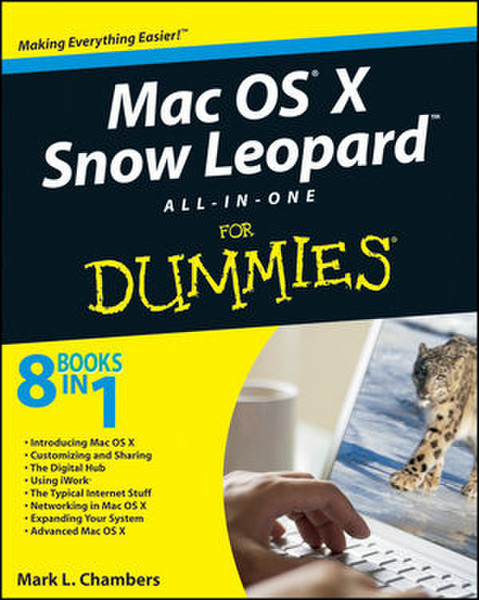Catalog
-
Catalog
- Antiquitäten & Kunst
- Auto & Motorrad: Fahrzeuge
- Baby
- Business & Industry
- Bücher
- Camping & Outdoor
- Feinschmecker
- Garten & Terrasse
- Haushalt & Wohnen
- Haustierbedarf
- Heimwerken & Garten
- HiFi & Audio
- Home, Construction, Renovation
- Household appliances
- Kleidung & Accessoires
- Modellbau
- Musik
- PC- & Videospiele
- Photo & camcorders
- Sammeln & Seltenes
- Spielzeug
- TV, Video, DVD
- Telekommunikation
- Uhren & Schmuck
- Wellness & Beauty
- computers & electronics
- entertainment & hobby
- fashion & lifestyle
- food, beverages & tobacco
- garden & patio
- health & beauty
- institutional food services equipment
- medical equipment, accessories & supplies
- office
- sports & recreation
- vehicles & accessories
- weapons & ammunition
Filters
Search
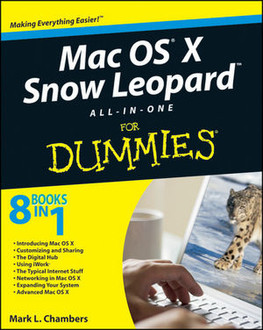
Wiley Mac OS X Snow Leopard All-in-One For Dummies 768pages software manual
EAN: 9780470435410
MPN: 978-0-470-43541-0
🚚 Select the country of delivery:
Delivery from:
Germany
Sale and delivery by:
Mercatos.com
__ live chat shopping ad __ .
.
Imprint / Online Dispute Resolution
Terms of Service
Cancellation policy
Data protection
💳 Payment Methods...
Where to buy and prices (Advertising *)
On Top
Technical specifications
On Top
Technical details
| Genre | Operating system |
|---|---|
| Number of pages | 768 pages |
| Written by | Mark L. Chambers |
Additionally
| Release date | 09/2009 |
|---|
Mac OS X Snow Leopard All-in-One For Dummies
Introduction.\n\nBook I: Introducing Mac OS X.\nChapter 1: Shaking Hands with Mac OS X.\nChapter 2: Navigating and Running Programs.\nChapter 3: Basic OS X Housekeeping.\nChapter 4: Searching Everything with Spotlight.\nChapter 5: Fun with Photo Booth and Front Row.\nChapter 6: Keeping Track with the Address Book.\nChapter 7: The Joys of Maintenance.\nChapter 8: Getting Help for the Big X.\nChapter 9: Troubleshooting the X.\n\nBook II: Customizing and Sharing.\nChapter 1: Building the Finder of Your Dreams.\nChapter 2: Giving Your Desktop the Personal Touch.\nChapter 3: Delving under the Hood with System Preferences.\nChapter 4: You Mean Others Can Use My Mac, Too?\nChapter 5: Setting Up Multiuser Accounts.\nChapter 6: Sharing Documents for Fun and Profit.\n\nBook III: The Digital Hub.\nChapter 1: The World According to Apple.\nChapter 2: Jamming with iTunes and iPod.\nChapter 3: Focusing on iPhoto.\nChapter 4: Making Magic with iMovie.\nChapter 5: Burn Those DVDs! Using iDVD.\nChapter 6: Becoming a Superstar with GarageBand.\nChapter 7: Crafting a Web Site with iWeb.\nChapter 8: No, It’s Not Called iQuickTime.\nChapter 9: Turning Your Mac into a DVD Theater.\n\nBook IV: Using iWork.\nChapter 1: Desktop Publishing with Pages.\nChapter 2: Creating Spreadsheets with Numbers.\nChapter 3: Building Presentations with Keynote.\n\nBook V: The Typical Internet Stuff.\nChapter 1: Getting on the Internet.\nChapter 2: Using Apple Mail.\nChapter 3: Staying in Touch with iChat.\nChapter 4: Expanding Your Horizons with iDisk.\nChapter 5: Going Places with Safari.\nChapter 6: Staying Secure Online.\n\nBook VI: Networking in Mac OS X.\nChapter 1: Setting Up a Small Network.\nChapter 2: Using Your Network.\nChapter 3: Going Wireless.\nChapter 4: Sharing That Precious Internet Thing.\n\nBook VII: Expanding Your System.\nChapter 1: Hardware That Will Make You Giddy.\nChapter 2: Add RAM, Hard Drive Space, and Stir.\nChapter 3: Port-o-Rama: Using USB and FireWire.\nChapter 4: I’m Okay, You’re a Printer.\nChapter 5: Applications That You’ve (Probably) Gotta Have.\n\nBook VIII: Advanced Mac OS X.\nChapter 1: . . . And UNIX Lurks Beneath.\nChapter 2: AppleScript Just Plain Rocks.\nChapter 3: Talking and Writing to Your Macintosh.\nChapter 4: Hosting a Web Site with Mac OS X.\n\nIndex.
-
Payment Methods
We accept: