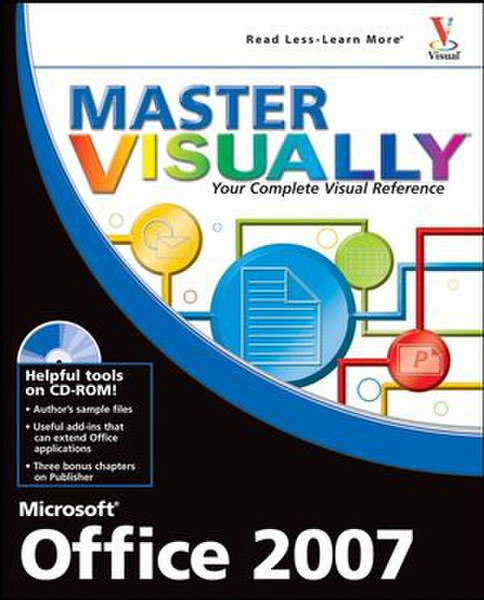Catalog
-
Catalog
- Antiquitäten & Kunst
- Auto & Motorrad: Fahrzeuge
- Baby
- Business & Industry
- Bücher
- Camping & Outdoor
- Feinschmecker
- Garten & Terrasse
- Haushalt & Wohnen
- Haustierbedarf
- Heimwerken & Garten
- HiFi & Audio
- Home, Construction, Renovation
- Household appliances
- Kleidung & Accessoires
- Modellbau
- Musik
- PC- & Videospiele
- Photo & camcorders
- Sammeln & Seltenes
- Spielzeug
- TV, Video, DVD
- Telekommunikation
- Uhren & Schmuck
- Wellness & Beauty
- computers & electronics
- entertainment & hobby
- fashion & lifestyle
- food, beverages & tobacco
- garden & patio
- health & beauty
- institutional food services equipment
- medical equipment, accessories & supplies
- office
- sports & recreation
- vehicles & accessories
- weapons & ammunition
Filters
Search
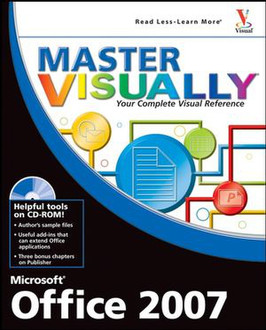
Wiley Master VISUALLY Microsoft Office 2007 694pages software manual
EAN: 9780470135471
MPN: 978-0-470-13547-1
🚚 Select the country of delivery:
Delivery from:
Germany
Sale and delivery by:
Mercatos.com
__ live chat shopping ad __ .
.
Imprint / Online Dispute Resolution
Terms of Service
Cancellation policy
Data protection
💳 Payment Methods...
Where to buy and prices (Advertising *)
On Top
Technical specifications
On Top
Technical details
| Genre | Office software |
|---|---|
| Number of pages | 694 pages |
| Written by | Tom Bunzel |
Additionally
| Release date | 09.2007 |
|---|
Master VISUALLY Microsoft Office 2007, September 2007
Tom Bunzel specializes in knowing how to make technology work. He has appeared on Tech TV’s Call for Help and has been a featured speaker at InfoComm and PowerPoint LIVE, as well as working as a technology coach for corporations including Iomega and the Neuroscience Education Institute. He has taught West Los Angeles College Extension classes as well as privately around Southern California, and he does presentation and video consulting in Southern California.\n\nTom Bunzel has written a number of books on digital media and PowerPoint. He was a contributing editor to Presentations magazine and writes a weekly column for the Microsoft Office Reference Guide at InformIT.com.\n\n\n<b>Table of Contents</b>\n\n<b>PART I: Using Office 2007 Programs and Features.</b>\n\n1) Getting Started with Office 2007.\n\n2) Working with Office Documents.\n\n<b>PART II: Using Word.</b>\n\n3) Getting Started with Word.\n\n4) Formatting Text.\n\n5) Changing Document Appearance.\n\n6) Creating Tables.\n\n7) Working with Graphics.\n\n8) Completing Documents.\n\n<b>PART III: Using Excel.</b>\n\n9) Getting Started with Excel.\n\n10) Working with Worksheets.\n\n11) Working with Data, Formulas, and Functions.\n\n12) Creating Charts and PivotTables.\n\n13) Working with Graphics.\n\n14) Printing Worksheets.\n\n<b>PART IV: Using PowerPoint.</b>\n\n15) Getting Started with PowerPoint.\n\n16) Formatting a Presentation.\n\n17) Adding Objects to Slides.\n\n18) Fine-Tuning a Presentation.\n\n<b>PART V: Using Access.</b>\n\n19) Getting Started with Access.\n\n20) Creating and Editing Data.\n\n21) Changing Table Design.\n\n22) Creating Forms.\n\n23) Finding and Querying Data.\n\n24) Creating Reports.\n\n<b>PART VI: Using Outlook.</b>\n\n25) Getting Started with Outlook.\n\n26) Organizing E-Mail.\n\n27) Managing Personal Information.\n\n<b>PART VII: Using OneNote and Other Office Collaboration Tools.</b>\n\n28) Getting Started with OneNote.\n\n29) Collaborating with Office System 2007.\n\nA) What’s on the CD-ROM.\n\n<b>BONUS PART VIII: Using Publisher.</b>\n\nBC1) Getting Started with Publisher.\n\nBC2) Working with Graphics.\n\nBC3) Reviewing and Printing Your Publication.
-
Payment Methods
We accept: