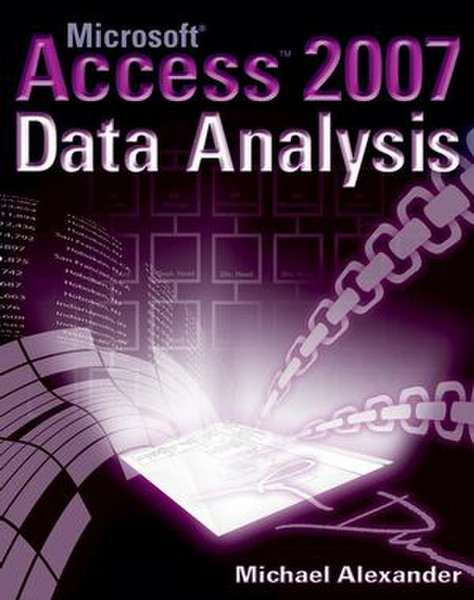Catalog
-
Catalog
- Antiquitäten & Kunst
- Auto & Motorrad: Fahrzeuge
- Baby
- Business & Industry
- Bücher
- Camping & Outdoor
- Feinschmecker
- Garten & Terrasse
- Haushalt & Wohnen
- Haustierbedarf
- Heimwerken & Garten
- HiFi & Audio
- Home, Construction, Renovation
- Household appliances
- Kleidung & Accessoires
- Modellbau
- Musik
- PC- & Videospiele
- Photo & camcorders
- Sammeln & Seltenes
- Spielzeug
- TV, Video, DVD
- Telekommunikation
- Uhren & Schmuck
- Wellness & Beauty
- computers & electronics
- entertainment & hobby
- fashion & lifestyle
- food, beverages & tobacco
- garden & patio
- health & beauty
- institutional food services equipment
- medical equipment, accessories & supplies
- office
- sports & recreation
- vehicles & accessories
- weapons & ammunition
Filters
Search
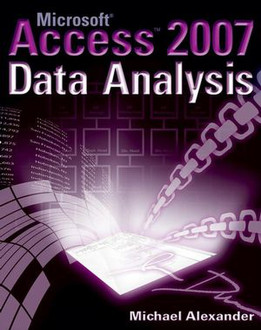
Wiley Microsoft Access 2007 Data Analysis 552pages software manual
EAN: 9780470104859
MPN: 978-0-470-10485-9
🚚 Select the country of delivery:
Delivery from:
Germany
Sale and delivery by:
Mercatos.com
__ live chat shopping ad __ .
.
Imprint / Online Dispute Resolution
Terms of Service
Cancellation policy
Data protection
💳 Payment Methods...
Where to buy and prices (Advertising *)
On Top
Technical specifications
On Top
Technical details
| Written by | Michael Alexander |
|---|---|
| Genre | Office software |
| Number of pages | 552 pages |
Additionally
| Release date | 03.2007 |
|---|
Microsoft Access 2007 Data Analysis, March 2007
Chart a course for more effective data analysis with Access 2007. With this resource, you’ll learn how Access 2007 offers powerful functionality that may be better suited to your data analysis needs. Learn to analyze large amounts of data in meaningful ways, quickly and easily slice it into various views, automate redundant analysis, and save time—all using Access. If you know a bit about table structures and formulas as well as data analysis, start thinking outside the chart.\n\n\nMichael Alexander is a Microsoft Certified Application Developer (MCAD) with more than thirteen years of experience consulting and developing office solutions. He currently serves as the director of an analytical services department for a $700 million company.\n\n\n<b>Table of Contents</b>\n\n\nAbout the Author.\n\nAcknowledgments.\n\nIntroduction.\n\n<b>Part I Fundamentals of Data Analysis in Access.</b>\n\nChapter 1 The Case for Data Analysis in Access.\n\nChapter 2 Access Basics.\n\nChapter 3 Beyond Select Queries.\n\n<b>Part II Basic Analysis Techniques.</b>\n\nChapter 4 Transforming Your Data with Access.\n\nChapter 5 Working with Calculations and Dates.\n\nChapter 6 Performing Conditional Analysis.\n\n<b>Part III Advanced Analysis Techniques.</b>\n\nChapter 7 Understanding and Using SQL.\n\nChapter 8 Subqueries and Domain Aggregate Functions.\n\nChapter 9 Running Descriptive Statistics in Access.\n\nChapter 10 Analyzing Data with Pivot Tables and Pivot Charts.\n\n<b>Part IV Automating Data Analysis.</b>\n\nChapter 11 Scheduling and Running Batch Analysis.\n\nChapter 12 Leveraging VBA to Enhance Data Analysis.\n\nChapter 13 Query Performance, Database Corruption, and Other Final Thoughts.\n\n<b>Part V Appendixes.</b>\n\nAppendix A Data Analyst’s Function Reference.\n\nAppendix B Access VBA Fundamentals.\n\nAppendix C Error Message Reference.\n\nIndex.
-
Payment Methods
We accept: