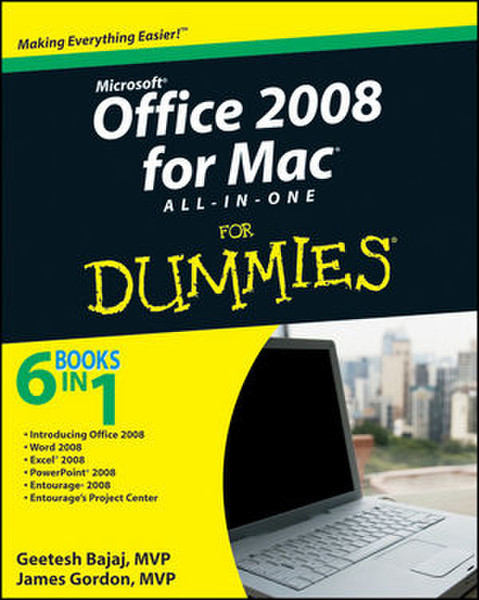Catalog
-
Catalog
- Antiquitäten & Kunst
- Auto & Motorrad: Fahrzeuge
- Baby
- Business & Industry
- Bücher
- Camping & Outdoor
- Feinschmecker
- Garten & Terrasse
- Haushalt & Wohnen
- Haustierbedarf
- Heimwerken & Garten
- HiFi & Audio
- Home, Construction, Renovation
- Household appliances
- Kleidung & Accessoires
- Modellbau
- Musik
- PC- & Videospiele
- Photo & camcorders
- Sammeln & Seltenes
- Spielzeug
- TV, Video, DVD
- Telekommunikation
- Uhren & Schmuck
- Wellness & Beauty
- computers & electronics
- entertainment & hobby
- fashion & lifestyle
- food, beverages & tobacco
- garden & patio
- health & beauty
- institutional food services equipment
- medical equipment, accessories & supplies
- office
- sports & recreation
- vehicles & accessories
- weapons & ammunition
Filters
Search
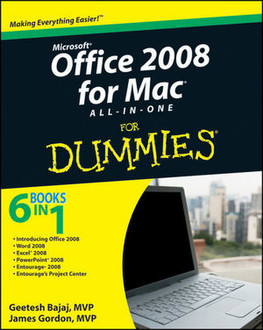
Wiley Office 2008 for Mac All-in-One For Dummies 840pages software manual
EAN: 9780470460412
MPN: 978-0-470-46041-2
🚚 Select the country of delivery:
Delivery from:
Germany
Sale and delivery by:
Mercatos.com
__ live chat shopping ad __ .
.
Imprint / Online Dispute Resolution
Terms of Service
Cancellation policy
Data protection
💳 Payment Methods...
Where to buy and prices (Advertising *)
On Top
Technical specifications
On Top
Technical details
| Genre | Office software |
|---|---|
| Number of pages | 840 pages |
| Written by | Geetesh Bajaj, Jim Gordon |
Additionally
| Release date | 10/2009 |
|---|
Office 2008 for Mac All-in-One For Dummies
Introduction.\n\nBook I: Introducing Office 2008.\nChapter 1: Oscillating in the Offi ce 2008 World.\nChapter 2: Project Gallery — The Natural Starting Point.\nChapter 3: Menus and Toolbars.\nChapter 4: Busting Out Your Toolbox.\nChapter 5: Graphing, Drawing, and Making Art.\nChapter 6: Common Tools That Make Your Life Easier.\nChapter 7: Getting Help!\n\nBook II: Word 2008.\nChapter 1: Getting to Know Word’s Interface.\nChapter 2: An Open and Shut Case.\nChapter 3: Working with Text, Words, and Paragraphs.\nChapter 4: Reviewing and Proofi ng with Word.\nChapter 5: Making Great Tables and Charts.\nChapter 6: Saving Time in Word.\nChapter 7: Advanced Word Stuff.\nChapter 8: Printing for Posterity.\n\nBook III: Excel 2008.\nChapter 1: Working Every Day in Excel.\nChapter 2: Operating Inside the Workbook.\nChapter 3: Formatting and Collaborating in Excel.\nChapter 4: Controlling Excel.\nChapter 5: Heavenly Charting.\nChapter 6: Becoming Versatile with Excel.\nChapter 7: Being Intelligent with Data.\nChapter 8: Printing from Excel.\n\nBook IV: PowerPoint 2008.\nChapter 1: Revealing PowerPoint.\nChapter 2: Open Sesame and Shut Sesame.\nChapter 3: Working with the Whole Show.\nChapter 4: Mastering the Masters.\nChapter 5: Proofi ng the Presentation.\nChapter 6: Adding Text, Pictures, Tables, and Charts.\nChapter 7: Applying Animation.\nChapter 8: Presenting Sounds and Movies.\nChapter 9: Printing and Sharing Presentations.\n\nBook V: Entourage 2008.\nChapter 1: Introducing Entourage: Seven Applications in One.\nChapter 2: Welcome to the Setup Assistant.\nChapter 3: Mastering Mail.\nChapter 4: Your Mail Rules and Newsgroups.\nChapter 5: Personalizing Your PIM.\nChapter 6: Crafting Your Calendar.\nChapter 7: Keeping Track of Your Day.\n\nBook VI: Entourage’s Project Center.\nChapter 1: Creating New Projects.\nChapter 2: Overviewing and Sharing Projects.\nChapter 3: Keeping on Schedule.\nChapter 4: Managing More Project Details.\n\nIndex.
-
Payment Methods
We accept: