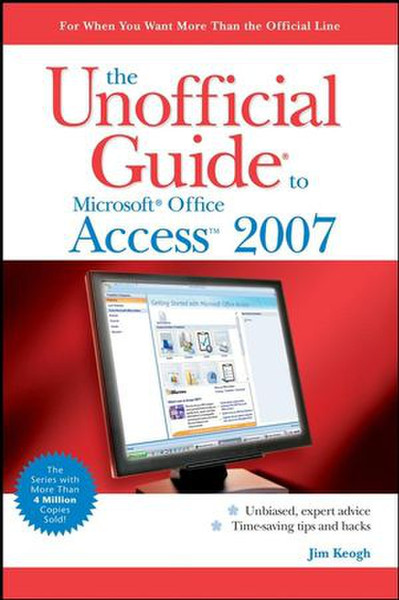Catalog
-
Catalog
- Antiquitäten & Kunst
- Auto & Motorrad: Fahrzeuge
- Baby
- Business & Industry
- Bücher
- Camping & Outdoor
- Feinschmecker
- Garten & Terrasse
- Haushalt & Wohnen
- Haustierbedarf
- Heimwerken & Garten
- HiFi & Audio
- Home, Construction, Renovation
- Household appliances
- Kleidung & Accessoires
- Modellbau
- Musik
- PC- & Videospiele
- Photo & camcorders
- Sammeln & Seltenes
- Spielzeug
- TV, Video, DVD
- Telekommunikation
- Uhren & Schmuck
- Wellness & Beauty
- computers & electronics
- entertainment & hobby
- fashion & lifestyle
- food, beverages & tobacco
- garden & patio
- health & beauty
- institutional food services equipment
- medical equipment, accessories & supplies
- office
- sports & recreation
- vehicles & accessories
- weapons & ammunition
Filters
Search
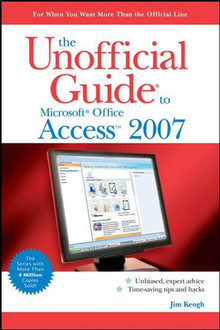
Wiley The Unofficial Guide to Microsoft Office Access 2007 638pages software manual
EAN: 9780470045978
MPN: 978-0-470-04597-8
🚚 Select the country of delivery:
Delivery from:
Germany
Sale and delivery by:
Mercatos.com
__ live chat shopping ad __ .
.
Imprint / Online Dispute Resolution
Terms of Service
Cancellation policy
Data protection
💳 Payment Methods...
Where to buy and prices (Advertising *)
On Top
Technical specifications
On Top
Technical details
| Genre | Office software |
|---|---|
| Number of pages | 638 pages |
| Written by | Jim Keogh |
Additionally
| Release date | 03.2007 |
|---|
The Unofficial Guide to Microsoft Office Access 2007, March 2007
<b>The inside scoop...for when you want more than the official line!</b>\n\nMicrosoft Access 2007 may be a major new update, but to use it with confidence, you'll need to know its quirks and shortcuts. Find out what the manual doesn't always tell you in this insider's guide to using Access 2007 in the real world. What's the best way to use the new features? What are "intelligent" forms? From setting up tables to encrypting databases, first get the official way, then the best way from an expert.\n\n- Unbiased coverage of how to get the most out of Access, from using the Quick Launch Toolbar and Office Button to building a database from scratch\n- Savvy, real-world advice on everything from using form views, PivotTables, and PivotCharts to writing questions in the form of a query\n- Time-saving techniques and practical guidance on creating smart macros, collaborating with others using SharePoint(r), and adding pizzazz to reports\n- Tips and hacks that help you work around Access quirks, avoid pitfalls, and increase your productivity\n- Sidebars and tables on sorting rules for special characters, predefined sizes for number data types, and more\n\n\nJim Keogh is on the faculty of New York University and Saint Peter's College in Jersey City, New Jersey where he teaches Microsoft Access and other computer courses. He was a member of the faculty at Columbia University where he developed the e-commerce tract. Keogh has spent decades developing applications for major Wall Street corporations and is the author of more than 70 books including Java Database Programming for Dummies, Unix Programming For Dummies, and Linux Programming For Dummies.\n\n\n<b>Table of Contents</b>\n\n\nAcknowledgements.\n\nIntroduction.\n\n<b>I Getting Started.</b>\n\n1 Getting In and Out.\n\n2 All About Data.\n\n<b>II Data Design and the Database.</b>\n\n3 Designing a Database.\n\n4 Working with Tables.\n\n5 Entering and Editing Data.\n\n6 Filtering and Sorting.\n\n7 Importing and Exporting Data.\n\n<b>III Creating Queries.</b>\n\n8 Creating a Query.\n\n9 Creating Calculation Queries.\n\n10 Creating Action Queries.\n\n11 Working with Crosstabs and PivotTables.\n\n<b>IV Using Forms.</b>\n\n12 Designing and Using Forms.\n\n13 Using Controls on a Form.\n\n14 Creating Intelligent Forms.\n\n<b>V Creating Reports.</b>\n\n15 Creating a Report.\n\n16 Enhancing and Printing a Report.\n\n17 Generating Charts and Graphs.\n\n<b>VI Working with Macros.</b>\n\n18 Creating a Macro.\n\n19 Using Macro Actions.\n\n<b>VII Database Administration.</b>\n\n20 Managing and Maintaining a Database.\n\n21 Securing a Database.\n\n22 Working with SharePoint Sites.\n\n<b>VIII Programming with VBA.</b>\n\n23 Creating Modules.\n\n24 Writing VBA Code.\n\n25 Using Built-In Functions.\n\n26 Using SQL in a Procedure.\n\n<b>IX Appendixes.</b>\n\nAppendix A: Glossary.\n\nAppendix B: Using Standard Naming Conventions.\n\nAppendix C: Access Database Limitations.\n\n<b>Index.</b>
-
Payment Methods
We accept: