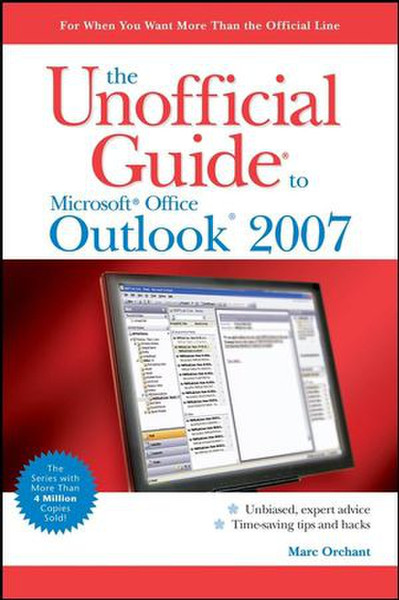Catalog
-
Catalog
- Antiquitäten & Kunst
- Auto & Motorrad: Fahrzeuge
- Baby
- Business & Industry
- Bücher
- Camping & Outdoor
- Feinschmecker
- Garten & Terrasse
- Haushalt & Wohnen
- Haustierbedarf
- Heimwerken & Garten
- HiFi & Audio
- Home, Construction, Renovation
- Household appliances
- Kleidung & Accessoires
- Modellbau
- Musik
- PC- & Videospiele
- Photo & camcorders
- Sammeln & Seltenes
- Spielzeug
- TV, Video, DVD
- Telekommunikation
- Uhren & Schmuck
- Wellness & Beauty
- computers & electronics
- entertainment & hobby
- fashion & lifestyle
- food, beverages & tobacco
- garden & patio
- health & beauty
- institutional food services equipment
- medical equipment, accessories & supplies
- office
- sports & recreation
- vehicles & accessories
- weapons & ammunition
Filters
Search
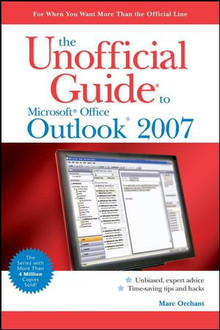
Wiley The Unofficial Guide to Outlook 2007 551pages software manual
EAN: 9780470045961
MPN: 978-0-470-04596-1
🚚 Select the country of delivery:
Delivery from:
Germany
Sale and delivery by:
Mercatos.com
__ live chat shopping ad __ .
.
Imprint / Online Dispute Resolution
Terms of Service
Cancellation policy
Data protection
💳 Payment Methods...
Where to buy and prices (Advertising *)
On Top
Technical specifications
On Top
Technical details
| Genre | Office software |
|---|---|
| Number of pages | 551 pages |
| Written by | Marc Orchant |
Additionally
| Release date | 03.2007 |
|---|
The Unofficial Guide to Outlook 2007, March 2007
The inside scoop...for when you want more than the official line!\n\nMicrosoft Outlook 2007 is a major update and to use it with confidence you need to know its quirks and shortcuts. Find out what the manual doesn't always tell you in this insider's guide to using Outlook 2007 in the real world. What's the best way to use the new features? How can you avoid repetitive tasks? From setting up single-view calendaring to managing RSS feeds, first get the official way, then the best way from an expert.\n\nUnbiased coverage of how to get the most out of Outlook, from the new user interface and To-Do bar to the improved Navigation Panel\n\nSavvy, real-world advice from synchronizing Outlook with a PDA to using it with SharePoint(r) services and Business Contact Manager\n\nTime-saving techniques and practical guidance on working around Outlook quirks, avoiding pitfalls, and increasing your productivity\n\nTips and hacks on turning e-mail messages into tasks, managing file attachments, and using Outlook to browse the Web\n\nSidebars and tables on keyboard shortcuts, why Outlook blocks certain file types, and working offline in Outlook\n\nWatch for these graphic icons in every chapter to guide you to specific practicalinformation. Bright Ideas are smart innovations that will save you time or hassle. Hacks are insider tips and shortcuts that increase productivity. When you see Watch Out! heed the cautions or warnings to help you avoid commonpitfalls. And finally, check out Inside Scoops for practical insights from the author. It's like having your own expert at your side!\n\n\nMarc Orchant ( Albuquerque, NM) has been building, testing, and sometimes breaking hardware and software for 25 years. A recovering graphic designer, Marc is currently the Storyteller at VanDyke Software, a prolific blogger, co-host of The Tablet PC Show, a weekly podcast, and a self-admitted "productivity maven, gadget freak and software addict". Marc is the co-author (with Jeremy Wright) of two personal productivity training programs for Microsoft.\n\nDuring the dot-com days Marc led the development and implementation of a web-based digital asset management system used by a number of major motion picture and television studios in Hollywood. He traveled the country as a Market Development Manager for Agfa Digital Printing Systems and has spoken at a number of conferences and seminars including Seybold San Francisco and XPlor International and contributed articles to a wide range of print and online outlets.\n\n\n<b>Table of Contents</b>\n\n\n<b>Acknowledgements.</b>\n\n<b>Introduction .</b>\n\n<b>I How Can I Use Outlook and What Is New?</b>\n\n1 Outlook Is More Than an E-Mail Program.\n\n2 Read This First.\n\n3 Installing Outlook 2007.\n\n<b>II Put Outlook to Work.</b>\n\n4 Moving Around in Outlook 2007.\n\n5 The Bold New Office 2007 User Interface.\n\n6 Outlook Is an E-Mail Manager.\n\n7 Outlook Is a Contact Manager.\n\n8 Outlook Is a Time Manager.\n\n9 Outlook Is a Task Manager.\n\n10 Outlook Is a Notes Manager.\n\n11 Outlook Is an Activity Tracker.\n\n<b>III Outlook Power Beyond the Basics.</b>\n\n12 Magic Act Transformations.\n\n13 Find Anything with Search Folders.\n\n14 Customizing Outlook Views.\n\n15 Automating Outlook E-Mail with Rules.\n\n16 Find Anything in Outlook... Fast.\n\n17 Using Other Programs to Extend Outlook.\n\n18 Using Outlook as a Research Tool.\n\n19 Using Outlook with Business Contact Manager.\n\n<b>IV Connect with Outlook.</b>\n\n20 Outlook and Exchange Server.\n\n21 Outlook and SharePoint.\n\n22 Outlook and Webmail.\n\n23 Microsoft Office Live.\n\n24 Outlook and Mobile Devices.\n\n<b>V Keep Outlook Working.</b>\n\n25 Care and Feeding of Outlook Data Files.\n\n26 Keeping Outlook Up to Date.\n\n27 Outlook Security.\n\n<b>VI Appendixes.</b>\n\nAppendix A: Outlook Keyboard Commands.\n\nAppendix B: Recommended Reading.\n\nAppendix C: Online Resources.\n\n<b>Glossary.</b>\n\n<b>Index.</b>
-
Payment Methods
We accept: