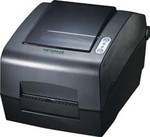Catalog
-
Catalog
- Antiquitäten & Kunst
- Auto & Motorrad: Fahrzeuge
- Baby
- Business & Industry
- Bücher
- Camping & Outdoor
- Feinschmecker
- Garten & Terrasse
- Haushalt & Wohnen
- Haustierbedarf
- Heimwerken & Garten
- HiFi & Audio
- Home, Construction, Renovation
- Household appliances
- Kleidung & Accessoires
- Modellbau
- Musik
- PC- & Videospiele
- Photo & camcorders
- Sammeln & Seltenes
- Spielzeug
- TV, Video, DVD
- Telekommunikation
- Uhren & Schmuck
- Wellness & Beauty
- computers & electronics
- entertainment & hobby
- fashion & lifestyle
- food, beverages & tobacco
- garden & patio
- health & beauty
- institutional food services equipment
- medical equipment, accessories & supplies
- office
- sports & recreation
- vehicles & accessories
- weapons & ammunition
Filters
Search

Zebra ZD410
MPN: ZD41023-D0EW02EZ
🚚 Select the country of delivery:
Delivery from:
Germany
Sale and delivery by:
Where to buy and prices (Advertising *)
On Top
Technical specifications
On Top
Ports & interfaces
| Bluetooth | Y |
|---|---|
| Wi-Fi | Y |
Printing
| Print technology | Direct thermal |
|---|---|
| Maximum printing width | 56 mm |
| Print speed | 102 mm/sec |
| Maximum print height | 991 mm |
Paper handling
| Maximum roll diameter | 127 mm |
|---|---|
| Media thickness | 0.08 mm |
| Core diameter | 12.7 mm |
Power
| Input frequency | 50 - 60 Hz |
|---|---|
| Input voltage | 90 - 265 V |
| Energy Star certified | Y |
Memory
| Flash memory | 512 MB |
|---|---|
| Internal memory | 256 MB |
Performance
| Built-in barcodes | 1D, 2D |
|---|
Additionally
| Ethernet LAN connection | N |
|---|
ZD410 Desktop Printer, 5.08 cm (2 ") Direct Thermal, 300 dpi, with USB, USB Host, BTLE, WLAN (802.11ac) & Bluetooth v4.1
Get fast, dependable printing in your most space constrained areas with the ultra-compact ZD410 direct thermal printer. Designed for the smallest of work spaces, the ZD410 lets you print high-quality labels, receipts, tags and wristbands wherever you need them. The many connectivity options make deployment a breeze. And the ZD410 is easy to use, operate and troubleshoot, maximizing printer uptime. The ZD410 — the little printer designed with big business functionality. For applications that require a thermal transfer printer, Zebra offers the TLP2824 Plus.
<b>A GREAT EASY-TO-USE, RELIABLE PRINTER FOR SPACE-CONSTRAINED AREAS.</b>
Ideal for applications requiring an easy-to-use, reliable printer for space-constrained areas, the ZD410 and TLP2824 Plus can be used in a variety of printing applications. One of the smallest in its class, Zebra’s 2” print width printers tuck into your tightest work spaces and print labels, receipts or wristbands with best-in-class print speeds.
<b>UNSURPASSED FLEXIBILITY.</b>
When it comes to flexibility, the ZD410 shines. You get virtually every modern connectivity option, from USB, auto-sensing serial and 10/100 Ethernet to the latest wireless options, including 802.11ac Wi-Fi and Bluetooth 4.1. And with the ability to add serial or Ethernet connectivity as well as a peeler and cutter right on site, you can easily upgrade your printer at any time. The TLP2824 Plus comes with standard USB and Serial or Parallel connectivity.
<b>EVEN EASIER TO USE.</b>
A new and improved user interface makes the ZD410 easier than ever to use. There are more status icons that make it easy to spot and resolve issues. And you can tap an NCF-enabled mobile device on your ZD410 to instantly access Zebra’s extensive knowledge base of how-to videos and more. The result? You always have access to the information you need to get your printer back on line quickly, protecting uptime and worker productivity.
<b>A GREAT EASY-TO-USE, RELIABLE PRINTER FOR SPACE-CONSTRAINED AREAS.</b>
Ideal for applications requiring an easy-to-use, reliable printer for space-constrained areas, the ZD410 and TLP2824 Plus can be used in a variety of printing applications. One of the smallest in its class, Zebra’s 2” print width printers tuck into your tightest work spaces and print labels, receipts or wristbands with best-in-class print speeds.
<b>UNSURPASSED FLEXIBILITY.</b>
When it comes to flexibility, the ZD410 shines. You get virtually every modern connectivity option, from USB, auto-sensing serial and 10/100 Ethernet to the latest wireless options, including 802.11ac Wi-Fi and Bluetooth 4.1. And with the ability to add serial or Ethernet connectivity as well as a peeler and cutter right on site, you can easily upgrade your printer at any time. The TLP2824 Plus comes with standard USB and Serial or Parallel connectivity.
<b>EVEN EASIER TO USE.</b>
A new and improved user interface makes the ZD410 easier than ever to use. There are more status icons that make it easy to spot and resolve issues. And you can tap an NCF-enabled mobile device on your ZD410 to instantly access Zebra’s extensive knowledge base of how-to videos and more. The result? You always have access to the information you need to get your printer back on line quickly, protecting uptime and worker productivity.
Similar offers
On Top
-
Payment Methods
We accept: