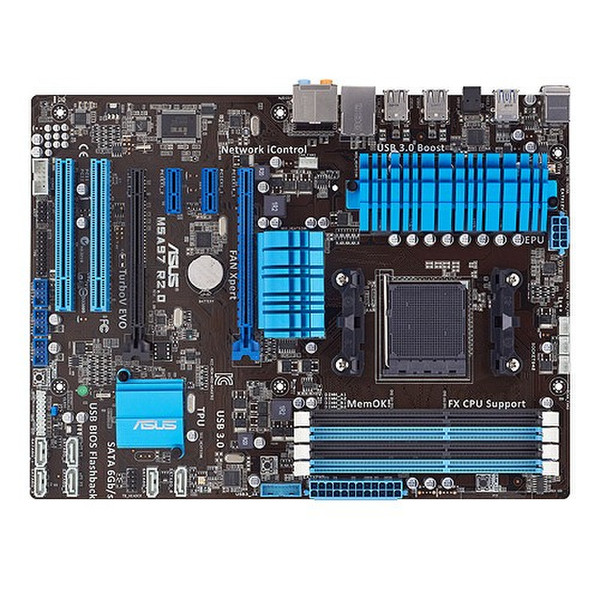目錄的
-
目錄的
- Antiquitäten & Kunst
- Auto & Motorrad: Fahrzeuge
- Baby
- Bücher
- Camping & Outdoor
- Feinschmecker
- Haustierbedarf
- Heimwerken & Garten
- IT和电子
- Kleidung & Accessoires
- Modellbau
- Musik
- PC- & Videospiele
- Sammeln & Seltenes
- Spielzeug
- TV, Video, DVD
- Telekommunikation
- Uhren & Schmuck
- Wellness & Beauty
- fashion & lifestyle
- institutional food services equipment
- medical equipment, accessories & supplies
- 个人护理
- 休闲爱好
- 办公设备,用品和配件
- 商业与工业
- 家居,建筑,装修
- 家用电器
- 摩托车及配件
- 武器和弹药
- 照相机
- 花园和庭院
- 运动,娱乐及休闲
- 食物
- 高保真音響
Filters
Search
ASUS M5A97 R2.0 AMD 970 Socket AM3+ ATX
EAN: 4719543188514
MPN: 90-MIBJK0-G0EAY0MZ
发送方式:
交货来源:
德国
凡购买和价格 (Advertising *)
顶部
技术特点
顶部
基本輸出輸入系統/BIOS
| ACPI的版本 | 2.0a |
|---|---|
| 清除CMOS跳线 | Y |
| BIOS内存大小 | 64 MB |
| 基本输入输出系统类型 | UEFI |
内存参数
| 错误更正代码 | Y |
|---|---|
| 内存插槽类型 | DIMM |
| 内存通道支持 | Dual |
| 內存插槽数量 | 4 |
| 最大内部存储 | 32 GB |
| 支持的内存类型 | DDR3-SDRAM |
| 无缓冲内存 | Y |
| 无错误检测和更正 | Y |
背板输出端口
| USB 3.0(第 1代3.1)Type-A 端口数量 | 2 |
|---|---|
| S/PDIF输出接口 | Y |
| 麦克风/音频输入插孔 | Y |
| 耳机输出端口 | 1 |
| PS/2连接埠数量 | 2 |
扩展槽
| PCI Express插槽版本 | 2.0 |
|---|---|
| PCI Express x16 插槽 | 2 |
| PCI 插槽 | 2 |
| PCI Express × 1插槽 | 2 |
内容包装
| 快速安装向导 | Y |
|---|---|
| 包括驱动器 | Y |
性能
| 音频系统 | Realtek ALC887 |
|---|---|
| 组件应用 | PC |
| 主板芯片组系列 | AMD |
| 主板南桥 | AMD SB950 |
内置输入/输出系统
| 前面板音频接头 | Y |
|---|---|
| EATX电源接头数量 | 1 |
| COM连接器数量 | 1 |
| CPU风扇接口 | Y |
| 机箱风扇接头数量 | 3 |
| SATA III连接器数量 | 6 |
| USB 3.0(第 1代3.1)连接器 | 1 |
| TPM(可信任安全平台模组)接口 | Y |
| ATX电源接头 | Y |
| S/PDIF输出端口 | Y |
| USB 2.0接口 | 3 |
图像
| 板载图形适配器 | N |
|---|
另外
| 以太网连接器 | Y |
|---|---|
| 系统总线 | 4.8 GT/s |
| 以太网路(RJ-45)连接接口数量 | 1 |
| 主板晶片 | AMD 970 |
AMD AM3+ FX/Phenom II/Athlon II/Sempron 100 S, AMD 970/SB950, Realtek ALC887, 4 x DIMM, Max. 32GB, DDR3 2133(O.C.)/1866/1600/1333/1066 MHz ECC, Non-ECC, 1 x PCIe 2.0 x16/ 1 x PCIe 2.0 x16 / 2 x PCIe 2.0 x1/ 2 x PCI, UEFI BIOS, ATX
<b>Dual Intelligent Processors</b>
ASUS continues to put innovation at its forefront, launching the world’s first Dual Intelligent Processors technology. This exclusive design consists of the EPU (Energy Processing Unit), which automatically monitors power consumption system-wide to ensure efficiency, and the TPU (TurboV Processing Unit) - guaranteeing superior performance for every task, bringing users an unbeatable experience.
<b>TPU</b>
The Ultimate Turbo Processor
Unleash your performance with ASUS' AI Suite II utility. The TPU chip offers precise voltage control and advanced monitoring through Auto Tuning and TurboV functions. Auto Tuning offers a user friendly way to automatically optimize the system for fast, yet stable clock speeds, while TurboV enables unlimited freedom to adjust CPU frequencies and ratios for optimized performance in diverse situations.
<b>EPU</b>
Energy Efficiency All Around
Tap into the world's first real-time PC power saving chip through AI Suite II utility. Get total system-wide energy optimization by automatically detecting current PC loadings and intelligently moderating power consumption. This also reduces fan noise and extends component longevity!
<b>Remote GO!</b>
One-stop PC Remote Control and Home Entertainment
Remote GO! links PCs, tablets, smartphones and TVs wirelessly together through an existing LAN cable and router setup. It allows users to stream multimedia content from PC to DLNA devices, access their computer anywhere using their mobile device at home, while also allowing easy file transfers between your computer and mobile device. It provides seamless environment for a futuristic connected lifestyle with three useful functions: DLNA Media Hub, Remote Desktop and File Transfer.
- DLNA Media Hub: Enjoy HD video, music and photos stored in the PC streaming to your DLNA devices via Wi-Fi connectivity. You can even control the PC to play multimedia on a TV with a tablet. It’s the perfect match for creating your own home theater!
- Remote Desktop: Operate and control your PC in real-time from a smartphone or tablet for complete comfort. This function brings notebook-like convenience, by creating a virtual remote desktop, offering portable access to your data in desktop with a smartphone or tablet.
- File Transfer: Send and share files between your PC and smart devices* with only a right click on the mouse.
*iPad/iPhone can send, but not receive files from the PC
- Set up Your Home PC with Remote GO!
1.Wi-Fi environment setup - use an existing LAN cable and router setup to connect PC and smart devices on the same home network
2.Install Remote GO! software on your PC
3.Download Wi-Fi GO! Remote to your smart devices (Supported Systems: iOS 4.0 or later & Android 2.3 or later)
4.Setup complete - get three useful free apps with ASUS Remote GO!
<b>USB 3.0 Boost</b>
Faster USB 3.0 Transmission with UASP
New ASUS USB 3.0 Boost technology supports UASP (USB Attached SCSI Protocol), the latest USB 3.0 standard. With USB 3.0 Boost technology, a USB device's transmission speed is significantly increased up to 170%, adding to an already impressive fast USB 3.0 transfer speed. ASUS software automatically accelerates data speeds for compatible USB 3.0 peripherals without the need for any user interaction.
- World’s 1st USB 3.0 UASP Support – 170% faster instantly
- Complete USB 3.0 Solution – Performance boost for most USB devices
- Simple Plug & Boost – Auto detection design ensures best performance always
<b>USB BIOS Flashback</b>
Easy, Worry-free USB BIOS Flashback
USB BIOS Flashback offers the most convenient way to flash the BIOS ever! It allows overclockers to try new UEFI BIOS versions easily, without even entering their existing BIOS or operating system. It even works without key components such as the CPU and memory installed. Just plug in any USB storage and push the dedicated button for 3 seconds. The UEFI BIOS is automatically flashed using ATX standby power. Worry-free updating for the ultimate convenience!
<b>DirectKey</b>
A Dedicated Button to Access the BIOS Directly
Designed for users requiring frequent BIOS access, you can easily enter the BIOS automatically when the PC is on standby power with a press of a button. It saves you time during boot-up from having to repeatedly press the DEL key. Convenience and ease at its best!
<b>Network iControl</b>
Real-time Network Bandwidth Control
With a single-click on/off button, the application currently in use has its data and network bandwidth prioritized over other programs. Moreover, you can prioritize your favorite software easily by configuring profiles through the intuitive user interface. Within the profile, programs can be pre-scheduled to run in a specific time period to avoid network congestion and long-waits on downloads. Auto PPPoE network connection provides a one-step setup for enhanced online convenience. Overall, it's an intuitive network bandwidth control center.
<b>UEFI BIOS</b>
ASUS UEFI BIOS offers the first mouse-controlled graphical BIOS designed with selectable modes, providing a user-friendly interface that goes beyond traditional keyboard-only controls. It also natively supports fully-utilized hard drives larger than 2.2TB in 64-bit operating systems.
ASUS Exclusive Interface
EZ Mode displays frequently-accessed info. Users can choose system performance settings and drag and drop boot priorities. Advanced Mode for performance enthusiasts includes detailed DRAM settings via a dedicated memory info page for complete insight.
New Upgrade! Quick and Easy Info for Enhanced System Control
- F12 BIOS snapshot hotkey for sharing UEFI setup info and troubleshooting
- New F3 Shortcut for most accessed info
- ASUS DRAM SPD (Serial Presence Detect) Information for accessing memory info, detecting faulty DIMMs and helping with difficult POST situations
ASUS continues to put innovation at its forefront, launching the world’s first Dual Intelligent Processors technology. This exclusive design consists of the EPU (Energy Processing Unit), which automatically monitors power consumption system-wide to ensure efficiency, and the TPU (TurboV Processing Unit) - guaranteeing superior performance for every task, bringing users an unbeatable experience.
<b>TPU</b>
The Ultimate Turbo Processor
Unleash your performance with ASUS' AI Suite II utility. The TPU chip offers precise voltage control and advanced monitoring through Auto Tuning and TurboV functions. Auto Tuning offers a user friendly way to automatically optimize the system for fast, yet stable clock speeds, while TurboV enables unlimited freedom to adjust CPU frequencies and ratios for optimized performance in diverse situations.
<b>EPU</b>
Energy Efficiency All Around
Tap into the world's first real-time PC power saving chip through AI Suite II utility. Get total system-wide energy optimization by automatically detecting current PC loadings and intelligently moderating power consumption. This also reduces fan noise and extends component longevity!
<b>Remote GO!</b>
One-stop PC Remote Control and Home Entertainment
Remote GO! links PCs, tablets, smartphones and TVs wirelessly together through an existing LAN cable and router setup. It allows users to stream multimedia content from PC to DLNA devices, access their computer anywhere using their mobile device at home, while also allowing easy file transfers between your computer and mobile device. It provides seamless environment for a futuristic connected lifestyle with three useful functions: DLNA Media Hub, Remote Desktop and File Transfer.
- DLNA Media Hub: Enjoy HD video, music and photos stored in the PC streaming to your DLNA devices via Wi-Fi connectivity. You can even control the PC to play multimedia on a TV with a tablet. It’s the perfect match for creating your own home theater!
- Remote Desktop: Operate and control your PC in real-time from a smartphone or tablet for complete comfort. This function brings notebook-like convenience, by creating a virtual remote desktop, offering portable access to your data in desktop with a smartphone or tablet.
- File Transfer: Send and share files between your PC and smart devices* with only a right click on the mouse.
*iPad/iPhone can send, but not receive files from the PC
- Set up Your Home PC with Remote GO!
1.Wi-Fi environment setup - use an existing LAN cable and router setup to connect PC and smart devices on the same home network
2.Install Remote GO! software on your PC
3.Download Wi-Fi GO! Remote to your smart devices (Supported Systems: iOS 4.0 or later & Android 2.3 or later)
4.Setup complete - get three useful free apps with ASUS Remote GO!
<b>USB 3.0 Boost</b>
Faster USB 3.0 Transmission with UASP
New ASUS USB 3.0 Boost technology supports UASP (USB Attached SCSI Protocol), the latest USB 3.0 standard. With USB 3.0 Boost technology, a USB device's transmission speed is significantly increased up to 170%, adding to an already impressive fast USB 3.0 transfer speed. ASUS software automatically accelerates data speeds for compatible USB 3.0 peripherals without the need for any user interaction.
- World’s 1st USB 3.0 UASP Support – 170% faster instantly
- Complete USB 3.0 Solution – Performance boost for most USB devices
- Simple Plug & Boost – Auto detection design ensures best performance always
<b>USB BIOS Flashback</b>
Easy, Worry-free USB BIOS Flashback
USB BIOS Flashback offers the most convenient way to flash the BIOS ever! It allows overclockers to try new UEFI BIOS versions easily, without even entering their existing BIOS or operating system. It even works without key components such as the CPU and memory installed. Just plug in any USB storage and push the dedicated button for 3 seconds. The UEFI BIOS is automatically flashed using ATX standby power. Worry-free updating for the ultimate convenience!
<b>DirectKey</b>
A Dedicated Button to Access the BIOS Directly
Designed for users requiring frequent BIOS access, you can easily enter the BIOS automatically when the PC is on standby power with a press of a button. It saves you time during boot-up from having to repeatedly press the DEL key. Convenience and ease at its best!
<b>Network iControl</b>
Real-time Network Bandwidth Control
With a single-click on/off button, the application currently in use has its data and network bandwidth prioritized over other programs. Moreover, you can prioritize your favorite software easily by configuring profiles through the intuitive user interface. Within the profile, programs can be pre-scheduled to run in a specific time period to avoid network congestion and long-waits on downloads. Auto PPPoE network connection provides a one-step setup for enhanced online convenience. Overall, it's an intuitive network bandwidth control center.
<b>UEFI BIOS</b>
ASUS UEFI BIOS offers the first mouse-controlled graphical BIOS designed with selectable modes, providing a user-friendly interface that goes beyond traditional keyboard-only controls. It also natively supports fully-utilized hard drives larger than 2.2TB in 64-bit operating systems.
ASUS Exclusive Interface
EZ Mode displays frequently-accessed info. Users can choose system performance settings and drag and drop boot priorities. Advanced Mode for performance enthusiasts includes detailed DRAM settings via a dedicated memory info page for complete insight.
New Upgrade! Quick and Easy Info for Enhanced System Control
- F12 BIOS snapshot hotkey for sharing UEFI setup info and troubleshooting
- New F3 Shortcut for most accessed info
- ASUS DRAM SPD (Serial Presence Detect) Information for accessing memory info, detecting faulty DIMMs and helping with difficult POST situations
類似的優惠
顶部
-
支付方式
我们接受: