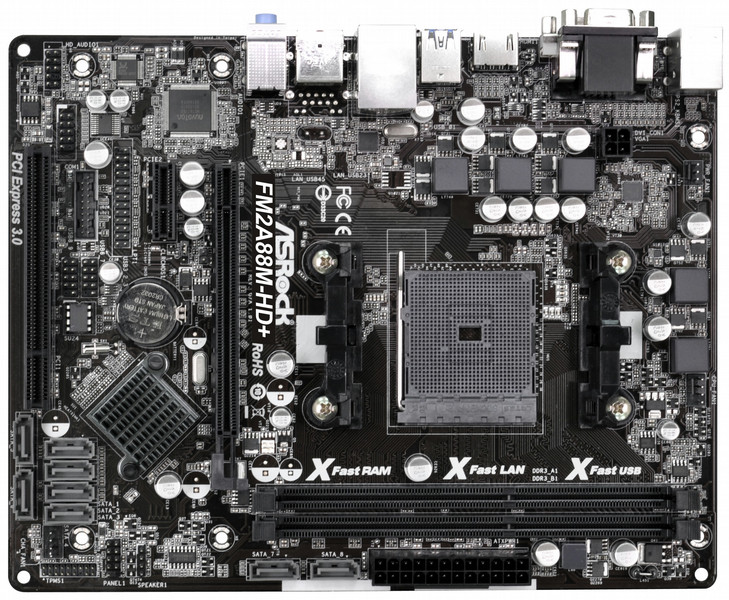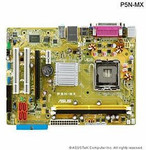Catalog
-
Catalog
- Antiquitäten & Kunst
- Auto & Motorrad: Fahrzeuge
- Baby
- Business & Industry
- Bücher
- Camping & Outdoor
- Feinschmecker
- Garden & patio
- Haustierbedarf
- Heimwerken & Garten
- HiFi & Audio
- Home, Construction, Renovation
- Household appliances
- Kleidung & Accessoires
- Modellbau
- Musik
- PC- & Videospiele
- Photo & camcorders
- Sammeln & Seltenes
- Spielzeug
- TV, Video, DVD
- Telekommunikation
- Uhren & Schmuck
- Wellness & Beauty
- computers & electronics
- entertainment & hobby
- fashion & lifestyle
- food, beverages & tobacco
- health & beauty
- institutional food services equipment
- medical equipment, accessories & supplies
- office
- sports & recreation
- vehicles & accessories
- weapons & ammunition
Filters
Search
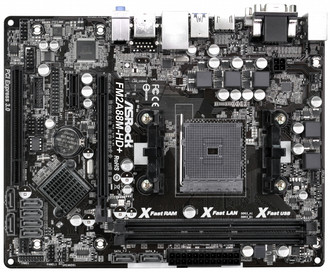
Asrock FM2A88M-HD+ AMD A88X Socket FM2+ Micro ATX
EAN: 4054842455340
🚚 Select the country of delivery:
Delivery from:
Germany
Sale and delivery by:
Where to buy and prices (Advertising *)
On Top
Technical specifications
On Top
BIOS
| BIOS memory size | 8 MB |
|---|---|
| BIOS type | UEFI AMI |
Internal I/O
| Serial port via internal header | Y |
|---|---|
| Parallel port via internal header | Y |
| Serial port headers | 1 |
| USB 2.0 connectors | 2 |
| Number of chassis fan connectors | 1 |
| Front panel audio connector | Y |
| Chassis intrusion connector | Y |
| Number of COM connectors | 1 |
| CPU fan connector | Y |
| Number of SATA III connectors | 8 |
| USB 3.0 (3.1 Gen 1) connectors | 1 |
| Power fan connector | Y |
| ATX Power connector (24-pin) | Y |
Back panel I/O ports
| HDMI ports quantity | 1 |
|---|---|
| Digital audio optical out | 1 |
| VGA (D-Sub) ports quantity | 1 |
| Microphone in | Y |
| Headphone outputs | 1 |
| PS/2 ports quantity | 2 |
| USB 3.0 (3.1 Gen 1) Type-A ports quantity | 2 |
| DVI-D ports quantity | 1 |
Performance
| Audio system | Realtek ALC662 |
|---|---|
| PC health monitoring | Temperature, Power supply, FAN, CPU |
| Component for | PC |
| Cooling type | Passive |
| Motherboard chipset family | AMD |
Processor
| Processor thermal power (max) | 100 W |
|---|
Memory
| Supported memory module capacities | 16GB |
|---|---|
| Memory slots type | DIMM |
| Memory channels | Dual |
| Supported memory types | DDR3-SDRAM |
| Number of memory slots | 2 |
| Maximum internal memory | 32 GB |
| Unbuffered memory | Y |
| Non-ECC | Y |
Graphics
| HDCP | Y |
|---|---|
| Discrete graphics support | Y |
| Maximum graphics adapter memory | 2048 MB |
| DirectX version | 11.1 |
Packaging content
| Quick installation guide | Y |
|---|---|
| Trial software | AntiVirus Software, Start8, CyberLink MediaEspresso 6.5 |
Expansion slots
| PCI slots | 1 |
|---|---|
| PCI Express x16 (Gen 3.x) slots | 1 |
| PCI Express x1 (Gen 2.x) slots | 1 |
Other features
| Number of DIMM slots | 2 |
|---|---|
| Number of processors supported | 1 |
Networking
| Wake-on-LAN ready | Y |
|---|
Additionally
| Ethernet LAN (RJ-45) ports quantity | 1 |
|---|---|
| Ethernet LAN connection | Y |
| Dual-link DVI | Y |
| Количество слотов PCI Express | 2 |
| Chipset | AMD A88X |
FM2A88M-HD+, FM2+, A88X, 2x DIMM, XMP/AMP, Realtek ALC662, Gigabit Ethernet, SATAIII, USB 3.0, DVI-D, D-Sub, HDMI, Micro-ATX
- Supports Socket FM2+ 95W / FM2 100W processors
- All Solid Capacitor Design
- Supports Dual Channel DDR3 2133
- 1 x PCIe 3.0 x16, 1 x PCIe 2.0 x1, 1 x PCI
- Supports AMD Dual Graphics
- Integrated AMD Radeon HD 8000/7000 series graphics in A-series APU
- Multi VGA Output Options : D-Sub, DVI-D, HDMI
- 5.1 CH HD Audio (Realtek ALC662 Audio Codec)
- 8 x SATA3, 4 x USB 3.0 (2 Front, 2 Rear), 8 x USB 2.0 (4 Front, 4 Rear)
- Supports A-Tuning, XFast 555, X-Boost, Easy Driver Installer, FAN-Tastic Tuning, USB Key
<b>FM2/FM2+ APU Support</b>
This motherboard is compatible with both AMD FM2 and FM2+ APUs. Please note that some new features may be only supported by FM2+ APUs.
<b>All Solid Capacitor Design</b>
ASRock is determined to use high quality materials to build the best motherboards, that's why all the capacitors on this motherboard are built with 100% solid capacitors. These solid capacitors bring long lasting durability and ultra stable performance.
<b>Next-Gen PCI-E 3.0 Support</b>
This ASRock motherboard supports the Next-Gen PCI-E 3.0! PCI Express 3.0 can maximize the bandwidth of the next-gen PCI Express 3.0 VGA cards, thus providing ultimate graphics performance.
<b>Get PCI-E 3.0 Benefits</b>
- Higher bit rate - 8.0GT/s
- Higher bandwidth per lane - 1GB/s
- Higher efficiency - 98.5% encoding efficiency
- 100% backward compatible with previous PCI-E 2.0 / 1.0 standard
<b>FAN-Tastic Tuning</b>
Configure different fan speeds for respective temperatures using the graph. The fans will automatically shift to the next speed level when the assigned temperature is met.
<b>USB Key</b>
In a world where time is money, why waste precious time everyday typing usernames to log in to Windows? Why should we even bother memorizing those foot long passwords? Nobody has time for that! Just plug in the USB Key and let your computer log in to windows automatically!
<b>Easy Driver Installer</b>
For users that don’t have an optical disk drive to install the drivers from our support CD, Easy Driver Installer is a handy tool in the UEFI that installs the LAN driver to your system via an USB storage device, then downloads and installs the other required drivers automatically through the internet. Completely no CD or optical disk drive required!
<b>Dehumidifier</b>
Dampness kills most electronics, so it's a better idea to keep your personal computer dry. Now users may prevent motherboard damages due to dampness by enabling Dehumidifier. When it is enabled, the computer will power on automatically to dehumidify the system after entering S4/S5 state.
- All Solid Capacitor Design
- Supports Dual Channel DDR3 2133
- 1 x PCIe 3.0 x16, 1 x PCIe 2.0 x1, 1 x PCI
- Supports AMD Dual Graphics
- Integrated AMD Radeon HD 8000/7000 series graphics in A-series APU
- Multi VGA Output Options : D-Sub, DVI-D, HDMI
- 5.1 CH HD Audio (Realtek ALC662 Audio Codec)
- 8 x SATA3, 4 x USB 3.0 (2 Front, 2 Rear), 8 x USB 2.0 (4 Front, 4 Rear)
- Supports A-Tuning, XFast 555, X-Boost, Easy Driver Installer, FAN-Tastic Tuning, USB Key
<b>FM2/FM2+ APU Support</b>
This motherboard is compatible with both AMD FM2 and FM2+ APUs. Please note that some new features may be only supported by FM2+ APUs.
<b>All Solid Capacitor Design</b>
ASRock is determined to use high quality materials to build the best motherboards, that's why all the capacitors on this motherboard are built with 100% solid capacitors. These solid capacitors bring long lasting durability and ultra stable performance.
<b>Next-Gen PCI-E 3.0 Support</b>
This ASRock motherboard supports the Next-Gen PCI-E 3.0! PCI Express 3.0 can maximize the bandwidth of the next-gen PCI Express 3.0 VGA cards, thus providing ultimate graphics performance.
<b>Get PCI-E 3.0 Benefits</b>
- Higher bit rate - 8.0GT/s
- Higher bandwidth per lane - 1GB/s
- Higher efficiency - 98.5% encoding efficiency
- 100% backward compatible with previous PCI-E 2.0 / 1.0 standard
<b>FAN-Tastic Tuning</b>
Configure different fan speeds for respective temperatures using the graph. The fans will automatically shift to the next speed level when the assigned temperature is met.
<b>USB Key</b>
In a world where time is money, why waste precious time everyday typing usernames to log in to Windows? Why should we even bother memorizing those foot long passwords? Nobody has time for that! Just plug in the USB Key and let your computer log in to windows automatically!
<b>Easy Driver Installer</b>
For users that don’t have an optical disk drive to install the drivers from our support CD, Easy Driver Installer is a handy tool in the UEFI that installs the LAN driver to your system via an USB storage device, then downloads and installs the other required drivers automatically through the internet. Completely no CD or optical disk drive required!
<b>Dehumidifier</b>
Dampness kills most electronics, so it's a better idea to keep your personal computer dry. Now users may prevent motherboard damages due to dampness by enabling Dehumidifier. When it is enabled, the computer will power on automatically to dehumidify the system after entering S4/S5 state.
Similar offers
On Top
-
Payment Methods
We accept: