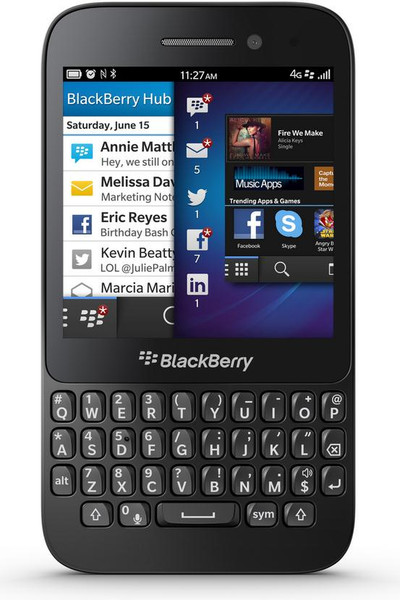Catalog
-
Catalog
- Antiquitäten & Kunst
- Auto & Motorrad: Fahrzeuge
- Baby
- Business & Industry
- Bücher
- Camping & Outdoor
- Feinschmecker
- Garden & patio
- Haustierbedarf
- Heimwerken & Garten
- HiFi & Audio
- Home, Construction, Renovation
- Household appliances
- Kleidung & Accessoires
- Modellbau
- Musik
- PC- & Videospiele
- Photo & camcorders
- Sammeln & Seltenes
- Spielzeug
- TV, Video, DVD
- Telekommunikation
- Uhren & Schmuck
- Wellness & Beauty
- computers & electronics
- entertainment & hobby
- fashion & lifestyle
- food, beverages & tobacco
- health & beauty
- institutional food services equipment
- medical equipment, accessories & supplies
- office
- sports & recreation
- vehicles & accessories
- weapons & ammunition
Filters
Search
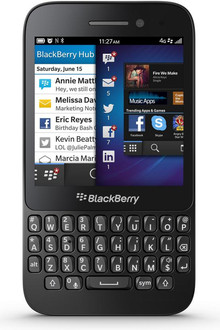
BlackBerry 10 Q5 4G 2GB Black
MPN: Q5 BLACK
🚚 Select the country of delivery:
Delivery from:
Germany
Sale and delivery by:
Where to buy and prices (Advertising *)
On Top
Technical specifications
On Top
Networking
| Bluetooth | Y |
|---|---|
| Wi-Fi | Y |
| 4G | Y |
| Near Field Communication (NFC) | Y |
| 3G | Y |
| SIM card capability | Single SIM |
| Data network | 4G, 3G |
| 2G standards | GSM, GPRS, EDGE |
| 3G standards | HSPA, UMTS |
| 3G bands supported | 850, 900, 1900, 2100 MHz |
Certificates
| Digital Living Network Alliance (DLNA) certified | Y |
|---|
Ports & interfaces
| USB port | Y |
|---|
Processor
| Processor frequency | 1.2 GHz |
|---|---|
| Processor cores | 2 |
Ergonomics
| Accelerometer | Y |
|---|---|
| Ambient light sensor | Y |
| Proximity sensor | Y |
Storage
| Internal storage capacity | 2 GB |
|---|---|
| Maximum memory card size | 32 GB |
Camera
| Video recording | Y |
|---|---|
| Auto focus | Y |
| Image stabilizer | Y |
| Front camera | Y |
| Rear camera resolution (numeric) | 5 MP |
| Video stabilizer | Y |
| Built-in flash | Y |
| Video recording modes | 720p, 1080p |
| Front camera resolution (numeric) | 2 MP |
| Digital zoom | 5 x |
Software
| Operating system version | 10.1 |
|---|
Keyboard
| Media keys (play/pause, stop, forward, rewind) | Y |
|---|---|
| Keyboard layout | QWERTY |
| Keyboard | Y |
Battery
| Standby time (3G) | 336 h |
|---|---|
| Talk time (3G) | 12.5 h |
Navigation
| Position location | Y |
|---|---|
| GPS (satellite) | Y |
Call management
| Vibrating alert | Y |
|---|
Multimedia
| Image formats supported | BMP, GIF, JPG, PNG, TIF |
|---|
Design
| Form factor | Bar |
|---|
Display
| Display type | LCD |
|---|
Additionally
| Battery performance | 2180 mAh |
|---|---|
| Internal RAM | 2 GB |
7.874 cm (3.1 ") LCD (720 x 720), Snapdragon S4 (1.2 GHz), GSM/GPRS/EDGE (850/900/1800/1900 MHz), 802.11 b/g/n, 2GB RAM, 8GB, Micro SD, 5MP, BlackBerry 10.1 OS, 120 g, Black
<b>Explore, create and share anywhere</b>
Act on your ideas in the moment with a fast, effortless experience that flows with you. Cool apps, hot games, and more music and movies than ever are all waiting for you on the new BlackBerry Q5.
<b>Don't just tell. Show and tell.</b>
Switch your BBM chat to a BBM Video1 conversation and talk face-to-face with those that matter to you most. Use the new Screen Share feature to show photos, your browser, or review a business document together. You can even share the view from your camera. It’s an amazing new BBM experience for a new generation.
<b>Meet your shortcut to everything</b>
Perform tasks faster with new Instant Action, by entering shortcuts directly from the home screen. Respond to emails, stay connected with BBM or update your Facebook status in just a few moves.The classic BlackBerry Keyboard has been re-engineered and elegantly re-designed to help you type faster, more accurately and with the least amount of effort. Get a great typing experience with BlackBerry 10.
<b>Check in without checking out.</b>
Stay close to what's important to you without stopping what you’re doing. Simply peek into the BlackBerry Hub from any app with just a swipe and flow effortlessly in and out of your messages and conversations. Choose to reply or let the screen snap back if your messages can wait. Tweets and mentions, wall posts, friend requests and more are all integrated and organised. You can even respond to your work and personal email, or post to LinkedIn, Twitter, Foursquare, BBM and Facebook — all without leaving the BlackBerry Hub.
<b>Turn moments into movies</b>
Pinpoint and adjust elements of your picture to get the photo you want. Time Shift mode captures milliseconds before and after your photo — so you can scroll back on the dial to open one friend’s eyes and then forward to catch your other friend smiling, before combining it all to create the perfect picture. Once you’re done, use BlackBerry Story Maker to weave those pictures together to create a movie in just a couple of swipes — then share with the world.
<b>Apps, music and more</b>
The BlackBerry World storefront now gives you access to more of what you love. Download apps, games, music, videos, books, magazines and more5. Plus, the new BlackBerry World gives you recommendations so it's easy to find something new.
Act on your ideas in the moment with a fast, effortless experience that flows with you. Cool apps, hot games, and more music and movies than ever are all waiting for you on the new BlackBerry Q5.
<b>Don't just tell. Show and tell.</b>
Switch your BBM chat to a BBM Video1 conversation and talk face-to-face with those that matter to you most. Use the new Screen Share feature to show photos, your browser, or review a business document together. You can even share the view from your camera. It’s an amazing new BBM experience for a new generation.
<b>Meet your shortcut to everything</b>
Perform tasks faster with new Instant Action, by entering shortcuts directly from the home screen. Respond to emails, stay connected with BBM or update your Facebook status in just a few moves.The classic BlackBerry Keyboard has been re-engineered and elegantly re-designed to help you type faster, more accurately and with the least amount of effort. Get a great typing experience with BlackBerry 10.
<b>Check in without checking out.</b>
Stay close to what's important to you without stopping what you’re doing. Simply peek into the BlackBerry Hub from any app with just a swipe and flow effortlessly in and out of your messages and conversations. Choose to reply or let the screen snap back if your messages can wait. Tweets and mentions, wall posts, friend requests and more are all integrated and organised. You can even respond to your work and personal email, or post to LinkedIn, Twitter, Foursquare, BBM and Facebook — all without leaving the BlackBerry Hub.
<b>Turn moments into movies</b>
Pinpoint and adjust elements of your picture to get the photo you want. Time Shift mode captures milliseconds before and after your photo — so you can scroll back on the dial to open one friend’s eyes and then forward to catch your other friend smiling, before combining it all to create the perfect picture. Once you’re done, use BlackBerry Story Maker to weave those pictures together to create a movie in just a couple of swipes — then share with the world.
<b>Apps, music and more</b>
The BlackBerry World storefront now gives you access to more of what you love. Download apps, games, music, videos, books, magazines and more5. Plus, the new BlackBerry World gives you recommendations so it's easy to find something new.
Similar offers
On Top
-
Payment Methods
We accept: