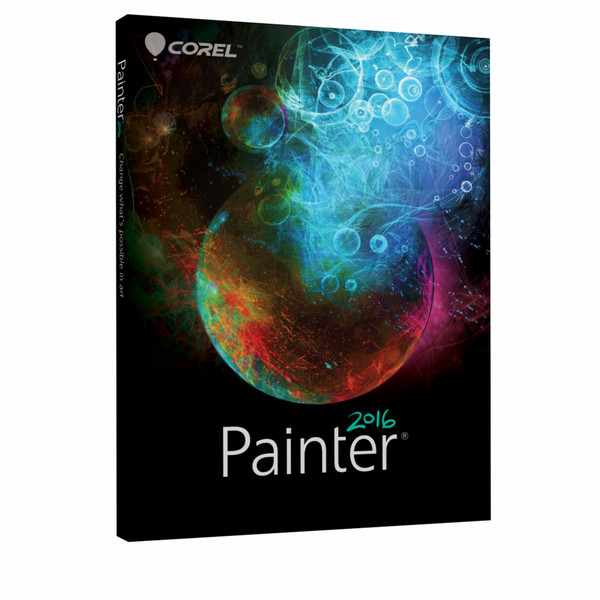Catalog
-
Catalog
- Antiquitäten & Kunst
- Auto & Motorrad: Fahrzeuge
- Baby
- Business & Industry
- Bücher
- Camping & Outdoor
- Feinschmecker
- Garden & patio
- Haustierbedarf
- Heimwerken & Garten
- HiFi & Audio
- Home, Construction, Renovation
- Household appliances
- Kleidung & Accessoires
- Modellbau
- Musik
- PC- & Videospiele
- Photo & camcorders
- Sammeln & Seltenes
- Spielzeug
- TV, Video, DVD
- Telekommunikation
- Uhren & Schmuck
- Wellness & Beauty
- computers & electronics
- entertainment & hobby
- fashion & lifestyle
- food, beverages & tobacco
- health & beauty
- institutional food services equipment
- medical equipment, accessories & supplies
- office
- sports & recreation
- vehicles & accessories
- weapons & ammunition
Filters
Search
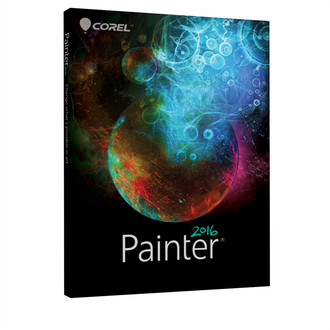
Corel Painter 2016
EAN: 735163147278
🚚 Select the country of delivery:
Delivery from:
Germany
Sale and delivery by:
Where to buy and prices (Advertising *)
On Top
Technical specifications
On Top
System requirements
| Minimum hard disk space | 750 MB |
|---|---|
| Minimum RAM | 2048 MB |
| Platform | PC/Mac |
| Mac operating systems supported | Mac OS X 10.10 Yosemite, Mac OS X 10.9 Mavericks |
| Recommended RAM | 4096 MB |
| Browser supported | Microsoft Internet Explorer 11+, Safari v7+ |
| Recommended processor | Intel Core 2 Duo |
| Optical drive required | Y |
| 64-bit computing | Y |
License
| Software type | Box |
|---|---|
| License type | Full |
Other features
| Media types supported | DVD |
|---|
Painter 2016, Full, PC/MAC, ML
<b>A complete digital art studio</b>
Explore an impressive sensory selection of realistic Natural-Media® that perfectly emulates real life art materials and imaginative art materials that can't be found in the real world. With Painter® 2016, you can experience the incomparable harmony of Audio Expression, smart photo cloning, killer composition tools, physics-inspired Particle brushes, and in-app learning—all in high DPI.
<b>FEATURES</b>
Take a look inside the world's most expressive paint program
<b>Express yourself</b>
Revel in a symphony for the senses with Audio Expression brushes that react to sound. Experience luscious Natural-Media® brushstrokes, exhilarating splatters and paper rotation. Create even more brush variations by combining Particles with Real Watercolor, Liquid Ink and Impasto to achieve rapid end results that will impress any audience.
<b>Discover what's new</b>
Launch Painter and the redesigned Welcome Book greets you with new tutorials. Create a new canvas and enable your perfect painting environment with a flexible UI color scheme, high DPI, presentation mode and workspace customization. Experiment with new Brush Hints and Visual Tooltips to fine-tune your brushes to match your style.
<b>Expand your creativity</b>
Import your Adobe Photoshop brushes into Painter and then use Painter's brush controls to make a new mega-brush. Share your favorite brushes and media with others using the new Custom Toolbox. Browse additional Brush Packs to discover imaginative custom brushes for your next painting project.
<b>Dynamic Speckles</b>
Create luscious Natural-Media® brushstrokes or realistic splatters by combining bristle thickness control with your touch, and Particle system physics across a variety of media types. Plus, you can search for Dynamic Speckles to quickly access a variety of new brushes.
<b>Special Media Brushes</b>
Generate more brush variations than ever before! Imagine combining Particle brushes with Real Watercolor, Liquid Ink and Impasto for original mixed media combinations. Best of all, these new timesaving brushes will create singular end results in about half the time.
<b>Audio Expression</b>
Feel the beat with your brushes! Painter 2016 now has brushes that react to sound. Jam out to your favorite tunes, serenade your strokes, hum, strum, or shout it out because no matter the source of your sound inspiration, your canvas will sing.
<b>Inspirational Brushes</b>
Select the New Brushes Palette Arrangement to easily experiment with all the latest and greatest 2016 brush technology, and preview bonus in-app Brush Packs that will showcase just the right brush for your next painting project.
<b>User Interface Options</b>
Learn on the spot as the redesigned Welcome Book instantly greets you with new product tutorials. Start with a blank canvas and achieve your perfect painting environment with a flexible UI color scheme, high DPI and an intuitive presentation mode that will keep your eye focused on your art.
<b>Photoshop Brush Import*</b>
Import your favorite Adobe Photoshop brushes directly into Painter. Now, you can paint with the image stamp as is or experiment with Painter's flexible brush controls to create an impressive variation on the original brush.
*ABR - Adobe Photoshop Brush File
<b>Visual Tooltips and Brush Hints</b>
Use versatile Visual Tooltips to understand how adjusting Painter's brush controls will visually impact your custom brushes. In addition, you can access brush hints to help you understand the mechanics behind special media types, new brush technology and how to effectively incorporate these tools into your work.
<b>Custom Toolbox</b>
Share your unique creation tools with other users by instantly exporting a Custom Toolbox. Whether your priority is allowing others to follow along in class, or just wanting to share your favorite custom brushes, papers, flow maps, patterns and palettes, the new export feature will put it all together for you in a perfect package.
<b>Paper and Flow Map Rotation</b>
Rotate your favorite papers and Flow Maps in any direction, at any time, to achieve that perfect artistic touch in your work. Direct the rotated texture with hard media or flow watercolor through the rotated grain to achieve looks only previously possible within the digital world.
<b>Blending 2.0</b>
Use the new blending brush variants and experience improved blending across both layers and media types. With the new blending presets, you will be able to edit your blending brush variants easier, faster and smoother than ever before.
<b>Smart Photo Painting</b>
Transform photos into paintings using the powerful cloning and photo-painting tools of Painter 2016. Clone images by hand or let the Auto-Painting palette paint a photo for you using your choice of brush and media. Powerful SmartStroke™ brush technology follows lines and contours in your picture, just like a real artist would, and creates incredible photo art that will impress your audience.
<b>Physics-inspired Particle Brushes</b>
Paint with a diverse range of incredible digital brushes that let you experience the ultimate in chaotic creativity or take control with pinpoint precision. With these revolutionary physics-inspired Particle Brushes, you can enhance a photo-clone painting or produce unreal brushstrokes that spring, flow, glow and gravitate onto the blank canvas. You will have an infinite number of creative possibilities at your fingertips.
<b>Killer Composition Tools</b>
Imagine painting in perfect symmetry with Mirror and Kaleidoscope, and setting the perfect scene with 1, 2 and 3-point Perspective Guides. Paint just like Da Vinci with the help of the Divine Proportion golden ratio tools and ensure your final composition is both interesting and dynamic by using the rule of thirds.
Explore an impressive sensory selection of realistic Natural-Media® that perfectly emulates real life art materials and imaginative art materials that can't be found in the real world. With Painter® 2016, you can experience the incomparable harmony of Audio Expression, smart photo cloning, killer composition tools, physics-inspired Particle brushes, and in-app learning—all in high DPI.
<b>FEATURES</b>
Take a look inside the world's most expressive paint program
<b>Express yourself</b>
Revel in a symphony for the senses with Audio Expression brushes that react to sound. Experience luscious Natural-Media® brushstrokes, exhilarating splatters and paper rotation. Create even more brush variations by combining Particles with Real Watercolor, Liquid Ink and Impasto to achieve rapid end results that will impress any audience.
<b>Discover what's new</b>
Launch Painter and the redesigned Welcome Book greets you with new tutorials. Create a new canvas and enable your perfect painting environment with a flexible UI color scheme, high DPI, presentation mode and workspace customization. Experiment with new Brush Hints and Visual Tooltips to fine-tune your brushes to match your style.
<b>Expand your creativity</b>
Import your Adobe Photoshop brushes into Painter and then use Painter's brush controls to make a new mega-brush. Share your favorite brushes and media with others using the new Custom Toolbox. Browse additional Brush Packs to discover imaginative custom brushes for your next painting project.
<b>Dynamic Speckles</b>
Create luscious Natural-Media® brushstrokes or realistic splatters by combining bristle thickness control with your touch, and Particle system physics across a variety of media types. Plus, you can search for Dynamic Speckles to quickly access a variety of new brushes.
<b>Special Media Brushes</b>
Generate more brush variations than ever before! Imagine combining Particle brushes with Real Watercolor, Liquid Ink and Impasto for original mixed media combinations. Best of all, these new timesaving brushes will create singular end results in about half the time.
<b>Audio Expression</b>
Feel the beat with your brushes! Painter 2016 now has brushes that react to sound. Jam out to your favorite tunes, serenade your strokes, hum, strum, or shout it out because no matter the source of your sound inspiration, your canvas will sing.
<b>Inspirational Brushes</b>
Select the New Brushes Palette Arrangement to easily experiment with all the latest and greatest 2016 brush technology, and preview bonus in-app Brush Packs that will showcase just the right brush for your next painting project.
<b>User Interface Options</b>
Learn on the spot as the redesigned Welcome Book instantly greets you with new product tutorials. Start with a blank canvas and achieve your perfect painting environment with a flexible UI color scheme, high DPI and an intuitive presentation mode that will keep your eye focused on your art.
<b>Photoshop Brush Import*</b>
Import your favorite Adobe Photoshop brushes directly into Painter. Now, you can paint with the image stamp as is or experiment with Painter's flexible brush controls to create an impressive variation on the original brush.
*ABR - Adobe Photoshop Brush File
<b>Visual Tooltips and Brush Hints</b>
Use versatile Visual Tooltips to understand how adjusting Painter's brush controls will visually impact your custom brushes. In addition, you can access brush hints to help you understand the mechanics behind special media types, new brush technology and how to effectively incorporate these tools into your work.
<b>Custom Toolbox</b>
Share your unique creation tools with other users by instantly exporting a Custom Toolbox. Whether your priority is allowing others to follow along in class, or just wanting to share your favorite custom brushes, papers, flow maps, patterns and palettes, the new export feature will put it all together for you in a perfect package.
<b>Paper and Flow Map Rotation</b>
Rotate your favorite papers and Flow Maps in any direction, at any time, to achieve that perfect artistic touch in your work. Direct the rotated texture with hard media or flow watercolor through the rotated grain to achieve looks only previously possible within the digital world.
<b>Blending 2.0</b>
Use the new blending brush variants and experience improved blending across both layers and media types. With the new blending presets, you will be able to edit your blending brush variants easier, faster and smoother than ever before.
<b>Smart Photo Painting</b>
Transform photos into paintings using the powerful cloning and photo-painting tools of Painter 2016. Clone images by hand or let the Auto-Painting palette paint a photo for you using your choice of brush and media. Powerful SmartStroke™ brush technology follows lines and contours in your picture, just like a real artist would, and creates incredible photo art that will impress your audience.
<b>Physics-inspired Particle Brushes</b>
Paint with a diverse range of incredible digital brushes that let you experience the ultimate in chaotic creativity or take control with pinpoint precision. With these revolutionary physics-inspired Particle Brushes, you can enhance a photo-clone painting or produce unreal brushstrokes that spring, flow, glow and gravitate onto the blank canvas. You will have an infinite number of creative possibilities at your fingertips.
<b>Killer Composition Tools</b>
Imagine painting in perfect symmetry with Mirror and Kaleidoscope, and setting the perfect scene with 1, 2 and 3-point Perspective Guides. Paint just like Da Vinci with the help of the Divine Proportion golden ratio tools and ensure your final composition is both interesting and dynamic by using the rule of thirds.
Similar offers
On Top
-
Payment Methods
We accept: