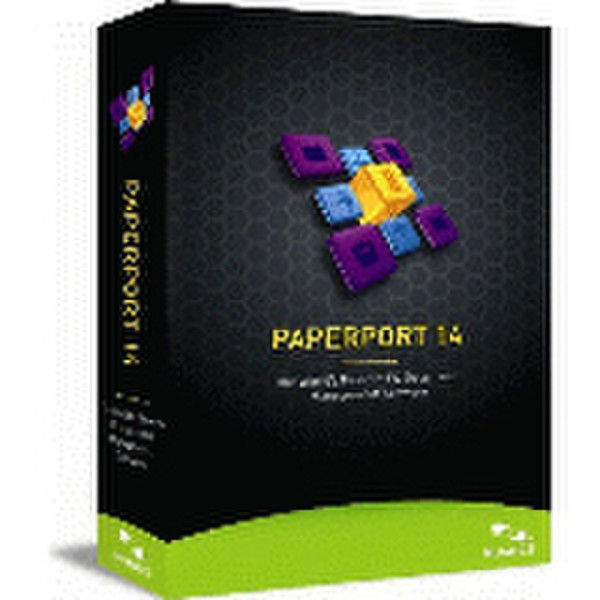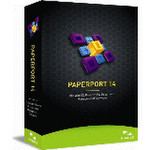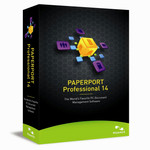Catalog
-
Catalog
- Antiquitäten & Kunst
- Auto & Motorrad: Fahrzeuge
- Baby
- Business & Industry
- Bücher
- Camping & Outdoor
- Feinschmecker
- Garden & patio
- Haustierbedarf
- Heimwerken & Garten
- HiFi & Audio
- Home, Construction, Renovation
- Household appliances
- Kleidung & Accessoires
- Modellbau
- Musik
- PC- & Videospiele
- Photo & camcorders
- Sammeln & Seltenes
- Spielzeug
- TV, Video, DVD
- Telekommunikation
- Uhren & Schmuck
- Wellness & Beauty
- computers & electronics
- entertainment & hobby
- fashion & lifestyle
- food, beverages & tobacco
- health & beauty
- institutional food services equipment
- medical equipment, accessories & supplies
- office
- sports & recreation
- vehicles & accessories
- weapons & ammunition
Filters
Search
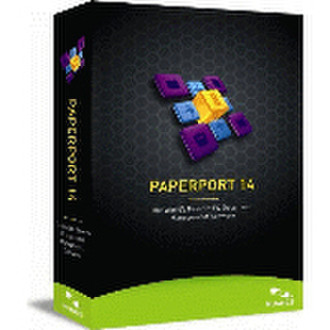
Nuance PaperPort Professional 14
🚚 Select the country of delivery:
Delivery from:
Germany
Sale and delivery by:
Where to buy and prices (Advertising *)
On Top
Technical specifications
On Top
System requirements
| Minimum RAM | 1024 MB |
|---|---|
| Minimum processor | Intel Pentium |
| Minimum hard disk space | 0.7 GB |
License
| Software version | 14.0 |
|---|---|
| Software type | Upgrade |
Technical details
| Media types supported | DVD |
|---|
PaperPort Standard / PaperPort SE -> PaperPort Professional 14 Upgrade
<b>PaperPort Anywhere: Access your Documents Anytime, Anywhere Using any Device</b>
PaperPort Anywhere, our new service for secure document access, provides the benefits of your own document website in the cloud, while delivering free mobile applications with PaperPort’s proven capabilities for desktop document management on the PC.
PaperPort Anywhere connects seamlessly to your PaperPort desktop to deliver anytime-anywhere access to your most important folders, files, documents, and photos via the convenience of popular web browsers for PC and Mac. You can manage your free PaperPort Anywhere account – up to 1 GB of storage with more available – from home, on the road, or wherever it is most convenient for you.
With PaperPort Anywhere, you can search and view documents by thumbnail, snippets, or list; browse PaperPort 14 desktop folders; create and manage cloud-only folders, upload new files from any computer and much more.
<b>PaperPort Anywhere: Intelligent Mobile Applications for Users on the Go</b>
To support users who are looking to manage documents using their mobile devices, PaperPort 14 in conjunction with PaperPort Anywhere now provides mobile applications for iPhone, iPad, and Android devices. Using these mobile applications, you can browse by folder, search by document content or name, view documents, and take pictures and upload documents – all from the convenience of a mobile device.
<b>PaperPort Professional 14 Desktop Enhancements</b>
In addition, PaperPort 14 also delivers many significant new desktop enhancements, including:
- PaperPort Anywhere Sync Connector: The connection from the PaperPort desktop to the PaperPort Anywhere service is achieved by way of the PaperPort Anywhere Sync Connector. This Windows system tray application provides the capability for you to sign-in to the PaperPort Anywhere service from the PaperPort desktop, monitor storage usage, and control which folders you want synchronized across the cloud and mobile applications.
- The Nuance Cloud Connector application: Now you can gain access to a number of cloud services, including Microsoft Live SkyDrive, Google Docs, Box.net, and many more. Plus, files are accessed in the PaperPort folder directory, so you can scan, stack, or unstack PDF files, and create PDF files directly in the cloud.
- Evernote “Send To” Connector: Drag-and-drop files to the Evernote Send To Connector, create a new note or add the document to an existing note. You can also right click on the Evernote connector and get files attached to any note so they are copied to the PaperPort desktop.
- Enhanced network folder support: PaperPort 14 now takes advantage of fast, reliable thumbnail viewing of documents stored on shared network folders. Additionally, PaperPort 14 locks files in use over the network to prevent problems that may occur when more than one person tries to view or modify the same file.
- Windows file and folder options: In PaperPort 14, the Windows Context menu is supported by right-clicking on any file, so you can access Windows or other software and perform key tasks, including compressing and uncompressing ZIP files.
- Scanning improvements: We’ve enhanced PaperPort’s scanning capabilities in PaperPort 14, so scanned color documents using PDF-MRC compression are now 62% smaller. Other time saving highlights include scan and open a document with one press of a button, create and save default custom file names, and create PDF/A directly from your scanner.
- New workspace options for greater productivity: With PaperPort 14, there’s no need to remember where you put a recently scanned or opened file. New buttons have been added for “recently scanned” and “recently opened” documents, so you can quickly jump back to a folder that contains a recently scanned or opened document.
- Folder notes improvements: Now you can right click on any folder in the folder directory and get an option to add notes directly to that particular folder. This enhancement is useful for applying information to PDF documents that are common to all files in a particular file, such as contact information (e.g., name, address, telephone number); project or customer IDs; or numbers, reminders, document descriptions, and more.
- Improved desktop thumbnails for PDF: In PaperPort 14 the PDF document thumbnails offer more information about PDF documents to save you time and focus on more important tasks. A large information icon now appears in the upper left-hand corner of PDF document thumbnails, indicating the file contains keywords and descriptive text. Hover over the icon, and it will display the information so you don’t have to open the file.
PaperPort Anywhere, our new service for secure document access, provides the benefits of your own document website in the cloud, while delivering free mobile applications with PaperPort’s proven capabilities for desktop document management on the PC.
PaperPort Anywhere connects seamlessly to your PaperPort desktop to deliver anytime-anywhere access to your most important folders, files, documents, and photos via the convenience of popular web browsers for PC and Mac. You can manage your free PaperPort Anywhere account – up to 1 GB of storage with more available – from home, on the road, or wherever it is most convenient for you.
With PaperPort Anywhere, you can search and view documents by thumbnail, snippets, or list; browse PaperPort 14 desktop folders; create and manage cloud-only folders, upload new files from any computer and much more.
<b>PaperPort Anywhere: Intelligent Mobile Applications for Users on the Go</b>
To support users who are looking to manage documents using their mobile devices, PaperPort 14 in conjunction with PaperPort Anywhere now provides mobile applications for iPhone, iPad, and Android devices. Using these mobile applications, you can browse by folder, search by document content or name, view documents, and take pictures and upload documents – all from the convenience of a mobile device.
<b>PaperPort Professional 14 Desktop Enhancements</b>
In addition, PaperPort 14 also delivers many significant new desktop enhancements, including:
- PaperPort Anywhere Sync Connector: The connection from the PaperPort desktop to the PaperPort Anywhere service is achieved by way of the PaperPort Anywhere Sync Connector. This Windows system tray application provides the capability for you to sign-in to the PaperPort Anywhere service from the PaperPort desktop, monitor storage usage, and control which folders you want synchronized across the cloud and mobile applications.
- The Nuance Cloud Connector application: Now you can gain access to a number of cloud services, including Microsoft Live SkyDrive, Google Docs, Box.net, and many more. Plus, files are accessed in the PaperPort folder directory, so you can scan, stack, or unstack PDF files, and create PDF files directly in the cloud.
- Evernote “Send To” Connector: Drag-and-drop files to the Evernote Send To Connector, create a new note or add the document to an existing note. You can also right click on the Evernote connector and get files attached to any note so they are copied to the PaperPort desktop.
- Enhanced network folder support: PaperPort 14 now takes advantage of fast, reliable thumbnail viewing of documents stored on shared network folders. Additionally, PaperPort 14 locks files in use over the network to prevent problems that may occur when more than one person tries to view or modify the same file.
- Windows file and folder options: In PaperPort 14, the Windows Context menu is supported by right-clicking on any file, so you can access Windows or other software and perform key tasks, including compressing and uncompressing ZIP files.
- Scanning improvements: We’ve enhanced PaperPort’s scanning capabilities in PaperPort 14, so scanned color documents using PDF-MRC compression are now 62% smaller. Other time saving highlights include scan and open a document with one press of a button, create and save default custom file names, and create PDF/A directly from your scanner.
- New workspace options for greater productivity: With PaperPort 14, there’s no need to remember where you put a recently scanned or opened file. New buttons have been added for “recently scanned” and “recently opened” documents, so you can quickly jump back to a folder that contains a recently scanned or opened document.
- Folder notes improvements: Now you can right click on any folder in the folder directory and get an option to add notes directly to that particular folder. This enhancement is useful for applying information to PDF documents that are common to all files in a particular file, such as contact information (e.g., name, address, telephone number); project or customer IDs; or numbers, reminders, document descriptions, and more.
- Improved desktop thumbnails for PDF: In PaperPort 14 the PDF document thumbnails offer more information about PDF documents to save you time and focus on more important tasks. A large information icon now appears in the upper left-hand corner of PDF document thumbnails, indicating the file contains keywords and descriptive text. Hover over the icon, and it will display the information so you don’t have to open the file.
Similar offers
On Top
-
Payment Methods
We accept: