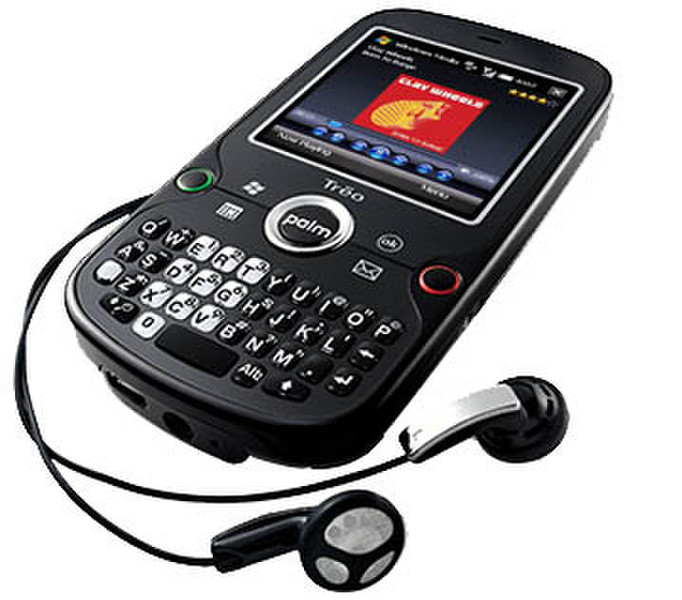Catalog
-
Catalog
- Antiquitäten & Kunst
- Auto & Motorrad: Fahrzeuge
- Baby
- Business & Industry
- Bücher
- Camping & Outdoor
- Feinschmecker
- Garten & Terrasse
- Haushalt & Wohnen
- Haustierbedarf
- Heimwerken & Garten
- HiFi & Audio
- Home, Construction, Renovation
- Household appliances
- Kleidung & Accessoires
- Modellbau
- Musik
- PC- & Videospiele
- Photo & camcorders
- Sammeln & Seltenes
- Spielzeug
- TV, Video, DVD
- Telekommunikation
- Uhren & Schmuck
- Wellness & Beauty
- computers & electronics
- entertainment & hobby
- fashion & lifestyle
- food, beverages & tobacco
- garden & patio
- health & beauty
- institutional food services equipment
- medical equipment, accessories & supplies
- office
- sports & recreation
- vehicles & accessories
- weapons & ammunition
Filters
Search
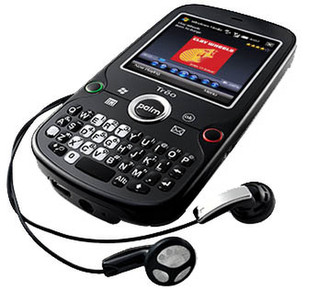
Palm 1065ES Single SIM Black smartphone
MPN: 1065ES
🚚 Select the country of delivery:
Delivery from:
Germany
Sale and delivery by:
Where to buy and prices (Advertising *)
On Top
Technical specifications
On Top
Networking
| Bluetooth version | 2.1+EDR |
|---|---|
| Bluetooth | Y |
| SIM card capability | Single SIM |
| 2G standards | GPRS, EDGE |
Navigation
| GPS (satellite) | Y |
|---|---|
| Assisted GPS (A-GPS) | Y |
| Position location | Y |
Design
| Form factor | Bar |
|---|
Processor
| Processor frequency | 0.4 GHz |
|---|
Camera
| Built-in camera | Y |
|---|
Other features
| Music player | Y |
|---|---|
| Active toolbar | Y |
| Ringer type | Polyphonic |
Multimedia
| FM radio | N |
|---|
Storage
| Internal memory | 256 MB |
|---|
Messaging
| Y | |
| Chat | Y |
| MMS (Multimedia Messaging Service) | Y |
| Instant messaging (IM) | Y |
Keyboard
| Keyboard layout | QWERTY |
|---|
Battery
| Standby time (2G) | 250 h |
|---|---|
| Talk time (2G) | 5 h |
Performance
| Personal info management (PIM) | Alarm clock, Calculator, Calendar, Notes, To-do list |
|---|
Additionally
| Battery performance | 1500 mAh |
|---|
Palm Treo Pro, 320x320 TFT, 2.0MP, Qualcomm MSM7201 400MHz, 256MB, 128MB RAM, GPS, 802.11b/g, WPA/WPA2, HSDPA/UMTS/EDGE/GPRS/GSM, 1500mAh li-ion, microSDHC, USB, 3.5mm, Windows Mobile 6.1
BUSINESS MEETS PLEASURE
The Treo™ Pro smartphone by Palm is thoughtfully designed for for those who choose when and where they work and play. Stay on top of your email, review attachments and use Wi-Fi or GPS when you’re out and about. Then watch a video on YouTube, catch up with news and sports on the web, or listen to a few songs. Treo Pro. Perfectly balanced.
YOUR OFFICE CAN BE ANYWHERE
Whether you’re rehearsing a presentation over breakfast, making changes to a spreadsheet at the stadium, or checking email1 after a leisurely lunch, getting work done on the go is easy.
Phone. Look up a contact directly from the Today screen by entering just a few letters of their name. Then call, email, or text them right from the same screen.
Messaging.
Chat-style messaging lets you keep track of the entire conversation, while the full keyboard makes it comfortable to type messages of any length.
Windows Mobile® 6.1.
Windows Mobile® 6.1 Professional Edition provides the familiar look and feel of Windows®, plus mobile versions of applications you use every day. Download, view, and edit Word- and Excel®-compatible files. Rehearse PowerPoint® presentations. Even review PDF and open ZIP files. And do it all with the ease of a touchscreen and a keyboard at your fingertips.
Touchscreen. The large colour touchscreen gives you one more way to access the applications you use most—great for checking email or opening your calendar. Just tap the screen to navigate without scrolling through menus.
Organiser.
Carry your calendar, contacts, tasks and notes, so you’re prepared and organised wherever you go. You can sync with Outlook®, accept meeting invites, look up people in your company’s directory, or set an Out of Office email reply when you’re away from your computer.
Add-on applications.
Boost productivity by adding an expense tracker, language converter, or any of the other applications made for the Windows Mobile® Professional platform. Even use sales force automation software or your organisation’s custom applications.
FOR WHEREVER THE DAY TAKES YOU
With GPS and Wi-Fi, you can find where you’re going—and then have wireless connectivity options when you get there.
GPS.
Search for the nearest café using GPS and arrive easily thanks to turn-by-turn directions on your touchscreen. (Ah, there it is.) Before you leave, look up the address of your friend's new apartment, and get there without worrying about getting lost.
Wi-Fi.
Just press a button and you’ll be online faster than you can order that coffee. The instant-on Wi-Fi button lets you join a local Wi-Fi network, whether you’re in a hotel lobby or an airport, a conference room or a café.
MOVE AT THE SPEED OF MOBILE WIRELESS BROADBAND
The Treo™ Pro smartphone by Palm works at mobile wireless broadband speeds, so you can do the things you want to do—even away from your computer.
Outlook® email.
Stay on top of your latest Outlook® email on your touchscreen thanks to Microsoft® Direct Push Technology. You can even view graphics and links in HTML email.
Personal email.
Check your Hotmail, Gmail, or Yahoo! account and make dinner plans for the weekend. You’ll never miss a thing and always be in touch.
Web.
Read news or get sports results with Internet Explorer® Mobile. Access your company data in seconds. Stream audio or video without annoying pauses and delays.
High-speed modem.
You can even use the Treo Pro as a high-speed modem for your laptop when you’re traveling for business. Suddenly all this speed makes perfect sense.
SONGS, PHOTOS, AND VIDEOS IN YOUR POCKET
The large colour touchscreen brings your photos and videos to life. Add a pair of headphones, and you’ve got an entertainment centre to go.
Windows Media® Player Mobile
With Windows Media® Player Mobile, you can listen to music or podcasts on the train to work. Or watch video clips when you’ve got a few minutes to spare.
Photos.
Snap a picture at the big football match and share it with colleagues who couldn't be there.
Built-in storage.
The Treo™ Pro smartphone by Palm gives you plenty of room to carry songs, photos, and videos, and you can always add gigs more with a microSDHC expansion card.
WINDOWS MOBILE® WITH A PALM TWIST
Palm shortcuts and a touchscreen make Windows Mobile® simply effortless, so you can do the things you need to do much faster. With the Treo™ Pro smartphone by Palm, a little ease goes a long way.
Wi-Fi
Join a Wi-Fi network with one touch. There’s no scrolling through menus or navigating to different screens—just press a button on the Treo Pro and you’re connected.
Web
Do a quick web search by typing directly on the Today screen. You’ll get your answers without having to locate and launch another application.
Voicemail
The voicemail light flashes on the front of the device, letting you know that you’ve got a new message without even turning on your phone.
Calendar and email
One-touch shortcut buttons take you directly to email and Calendar. So when you need to quickly access your inbox or look up an appointment, there are no complicated steps or wasted time.
Ringer switch.
Palm makes it quick and easy to silence your phone for meetings—just by sliding the ringer switch. No menus, no scrolling, no worries.
The Treo™ Pro smartphone by Palm is thoughtfully designed for for those who choose when and where they work and play. Stay on top of your email, review attachments and use Wi-Fi or GPS when you’re out and about. Then watch a video on YouTube, catch up with news and sports on the web, or listen to a few songs. Treo Pro. Perfectly balanced.
YOUR OFFICE CAN BE ANYWHERE
Whether you’re rehearsing a presentation over breakfast, making changes to a spreadsheet at the stadium, or checking email1 after a leisurely lunch, getting work done on the go is easy.
Phone. Look up a contact directly from the Today screen by entering just a few letters of their name. Then call, email, or text them right from the same screen.
Messaging.
Chat-style messaging lets you keep track of the entire conversation, while the full keyboard makes it comfortable to type messages of any length.
Windows Mobile® 6.1.
Windows Mobile® 6.1 Professional Edition provides the familiar look and feel of Windows®, plus mobile versions of applications you use every day. Download, view, and edit Word- and Excel®-compatible files. Rehearse PowerPoint® presentations. Even review PDF and open ZIP files. And do it all with the ease of a touchscreen and a keyboard at your fingertips.
Touchscreen. The large colour touchscreen gives you one more way to access the applications you use most—great for checking email or opening your calendar. Just tap the screen to navigate without scrolling through menus.
Organiser.
Carry your calendar, contacts, tasks and notes, so you’re prepared and organised wherever you go. You can sync with Outlook®, accept meeting invites, look up people in your company’s directory, or set an Out of Office email reply when you’re away from your computer.
Add-on applications.
Boost productivity by adding an expense tracker, language converter, or any of the other applications made for the Windows Mobile® Professional platform. Even use sales force automation software or your organisation’s custom applications.
FOR WHEREVER THE DAY TAKES YOU
With GPS and Wi-Fi, you can find where you’re going—and then have wireless connectivity options when you get there.
GPS.
Search for the nearest café using GPS and arrive easily thanks to turn-by-turn directions on your touchscreen. (Ah, there it is.) Before you leave, look up the address of your friend's new apartment, and get there without worrying about getting lost.
Wi-Fi.
Just press a button and you’ll be online faster than you can order that coffee. The instant-on Wi-Fi button lets you join a local Wi-Fi network, whether you’re in a hotel lobby or an airport, a conference room or a café.
MOVE AT THE SPEED OF MOBILE WIRELESS BROADBAND
The Treo™ Pro smartphone by Palm works at mobile wireless broadband speeds, so you can do the things you want to do—even away from your computer.
Outlook® email.
Stay on top of your latest Outlook® email on your touchscreen thanks to Microsoft® Direct Push Technology. You can even view graphics and links in HTML email.
Personal email.
Check your Hotmail, Gmail, or Yahoo! account and make dinner plans for the weekend. You’ll never miss a thing and always be in touch.
Web.
Read news or get sports results with Internet Explorer® Mobile. Access your company data in seconds. Stream audio or video without annoying pauses and delays.
High-speed modem.
You can even use the Treo Pro as a high-speed modem for your laptop when you’re traveling for business. Suddenly all this speed makes perfect sense.
SONGS, PHOTOS, AND VIDEOS IN YOUR POCKET
The large colour touchscreen brings your photos and videos to life. Add a pair of headphones, and you’ve got an entertainment centre to go.
Windows Media® Player Mobile
With Windows Media® Player Mobile, you can listen to music or podcasts on the train to work. Or watch video clips when you’ve got a few minutes to spare.
Photos.
Snap a picture at the big football match and share it with colleagues who couldn't be there.
Built-in storage.
The Treo™ Pro smartphone by Palm gives you plenty of room to carry songs, photos, and videos, and you can always add gigs more with a microSDHC expansion card.
WINDOWS MOBILE® WITH A PALM TWIST
Palm shortcuts and a touchscreen make Windows Mobile® simply effortless, so you can do the things you need to do much faster. With the Treo™ Pro smartphone by Palm, a little ease goes a long way.
Wi-Fi
Join a Wi-Fi network with one touch. There’s no scrolling through menus or navigating to different screens—just press a button on the Treo Pro and you’re connected.
Web
Do a quick web search by typing directly on the Today screen. You’ll get your answers without having to locate and launch another application.
Voicemail
The voicemail light flashes on the front of the device, letting you know that you’ve got a new message without even turning on your phone.
Calendar and email
One-touch shortcut buttons take you directly to email and Calendar. So when you need to quickly access your inbox or look up an appointment, there are no complicated steps or wasted time.
Ringer switch.
Palm makes it quick and easy to silence your phone for meetings—just by sliding the ringer switch. No menus, no scrolling, no worries.
-
Payment Methods
We accept: