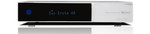Catalog
-
Catalog
- Antiquitäten & Kunst
- Auto & Motorrad: Fahrzeuge
- Baby
- Business & Industry
- Bücher
- Camping & Outdoor
- Feinschmecker
- Garden & patio
- Haustierbedarf
- Heimwerken & Garten
- HiFi & Audio
- Home, Construction, Renovation
- Household appliances
- Kleidung & Accessoires
- Modellbau
- Musik
- PC- & Videospiele
- Photo & camcorders
- Sammeln & Seltenes
- Spielzeug
- TV, Video, DVD
- Telekommunikation
- Uhren & Schmuck
- Wellness & Beauty
- computers & electronics
- entertainment & hobby
- fashion & lifestyle
- food, beverages & tobacco
- health & beauty
- institutional food services equipment
- medical equipment, accessories & supplies
- office
- sports & recreation
- vehicles & accessories
- weapons & ammunition
Filters
Search

TechniSat DIGIT ISIO S2 Satellite Black TV set-top box
MPN: 0000/4756
🚚 Select the country of delivery:
Delivery from:
Germany
Sale and delivery by:
Where to buy and prices (Advertising *)
On Top
Technical specifications
On Top
Teletext
| Teletext function | Y |
|---|---|
| Teletext | 1000 pages |
Technical details
| On Screen Display (OSD) | Y |
|---|---|
| Number of tuners | 2 |
| Favorite list TV programs | 10000 |
| Digital Satellite Equipment Control (DiSEqC) | Sat-CR, 1.2, 1.0 |
Ports & interfaces
| Digital audio optical out | 1 |
|---|---|
| DC-in jack | Y |
| Audio (L,R) out | 1 |
| Digital audio coaxial out | 1 |
| S/PDIF out port | Y |
| HDMI ports quantity | 1 |
Networking
| Wi-Fi | N |
|---|---|
| Ethernet LAN data rates | 100, 10 Mbit/s |
Hard drive
| Built-in hard drive | N |
|---|
Storage
| Card reader integrated | N |
|---|
Video
| Signal source | Satellite |
|---|---|
| Full HD | N |
| Tuner type | Digital |
File formats
| Image formats supported | BMP, GIF, JPG, PNG, TIF |
|---|
Additionally
| Ethernet LAN (RJ-45) ports quantity | 1 |
|---|---|
| Ethernet LAN connection | Y |
DIGIT ISIO S2, VFD, CI+, DVB-S/S2, HDMI, USB 2.0, Fast Ethernet, 230V AC
Digit ISIO S2 is a digital HDTV satellite receiver which enables you not only to receive digital programmes via satellite but also to have access to the internet. Discover Internet on your TV and enjoy the access to TechniSat´s new service portal ISIO Live! Free browsing is possible as well. Digit ISIO S2 is DVR ready which means you can record TV and radio broadcasts to an external storage device (eg to an USB hard disc drive). Thanks to the integrated TWIN tuner it is possible to record one programme while watching another one at the same time by connecting an external storage device. When using your home network, Digit ISIO S2 supports Universal Plug and Play (server and client), and you can easily handle a variety of multimedia data such as digital pictures, music and videos.
<b>ISIO Internet-Technologie</b>
Fitted with comprehensive IP functionalities, this unit permits access to interactive services, media libraries, free browsing on the Internet, calling-up "Video-on-demand" services and use of HbbTV applications. (HbbTV is a technology that allows access to channel-related Internet content while watching TV.)
<b>watchmi</b>
With watchmi, you can use the integrated "SiehFern INFO" programme information service to enjoy TV on demand on numerous TechniSat devices. By integrating watchmi subject-based channels - the personal TV viewing service from Axel Springer Digital TV - into the digital "SiehFern INFO" programme information service, the internet and television are finally melded into a new interactive medium.
<b>HbbTV</b>
Interactive additional services and additional information about the current channel via internet
<b>TV and Radio</b>
Reception of all free digital TV and radio channels via satellite
<b>"SiehFern INFO Plus" (SFI+)</b>
This extended electronic programme information service (ePID) allows TechniSat to offer a free current and comprehensive overview of a large number of channels. The programme preview extends up to seven days and has been extended to include a search function, a sorting function for genres and (with satellite reception) picture material on selected programmes. The timers can be activated quickly and easily via SiehFern INFO Plus.
<b>ISIPRO</b>
The free TechniSat channel list manager does away with tedious manual channel scanning. When channels change frequency or switch on/off, this service provides an automatic way of updating the list of channels available. This process runs if you have agreed to updating. Customised lists are retained and amended where necessary.
<b>TechniMatic</b>
This free updating service from TechniSat keeps the software on your device up to date. As soon as enhancements or improvements to the operating software are available, the set carries out an automatic software update at the appropriate time (adjustable in the menu on the TV). This ensures a high level of future-security and a wider and improved range of functions.
<b>AutoInstall</b>
When using the TV for the first time you must create a few important settings (specifically adaptation to local conditions). Clear instructions from the installation wizard provided by TechniSat guide you through easy-to-understand dialogues, enabling you to carry out the required configuration easily and rapidly. Your TV will therefore be ready for use in a short time.
<b>TechniFamily</b>
TechniFamily can be used to set up password-protected user profiles. Customised access options and restrictions can be defined for each profile, e.g. for selected channels, daily television viewing times and a maximum duration of use. In this way parents can adjust viewing behaviour as appropriate for the child.
<b>HDTV</b>
HDTV stands for High Definition Television, thus for outstanding picture quality. With HDTV, pictures can be displayed in much greater detail and with much finer gradations. Contrast and contours are more precise and colours truer to their originals. Furthermore, the wide screen format on HDTV broadcasts corresponds much better to human visual perception. So it creates a more vivid impression overall.
<b>ISIO Internet-Technologie</b>
Fitted with comprehensive IP functionalities, this unit permits access to interactive services, media libraries, free browsing on the Internet, calling-up "Video-on-demand" services and use of HbbTV applications. (HbbTV is a technology that allows access to channel-related Internet content while watching TV.)
<b>watchmi</b>
With watchmi, you can use the integrated "SiehFern INFO" programme information service to enjoy TV on demand on numerous TechniSat devices. By integrating watchmi subject-based channels - the personal TV viewing service from Axel Springer Digital TV - into the digital "SiehFern INFO" programme information service, the internet and television are finally melded into a new interactive medium.
<b>HbbTV</b>
Interactive additional services and additional information about the current channel via internet
<b>TV and Radio</b>
Reception of all free digital TV and radio channels via satellite
<b>"SiehFern INFO Plus" (SFI+)</b>
This extended electronic programme information service (ePID) allows TechniSat to offer a free current and comprehensive overview of a large number of channels. The programme preview extends up to seven days and has been extended to include a search function, a sorting function for genres and (with satellite reception) picture material on selected programmes. The timers can be activated quickly and easily via SiehFern INFO Plus.
<b>ISIPRO</b>
The free TechniSat channel list manager does away with tedious manual channel scanning. When channels change frequency or switch on/off, this service provides an automatic way of updating the list of channels available. This process runs if you have agreed to updating. Customised lists are retained and amended where necessary.
<b>TechniMatic</b>
This free updating service from TechniSat keeps the software on your device up to date. As soon as enhancements or improvements to the operating software are available, the set carries out an automatic software update at the appropriate time (adjustable in the menu on the TV). This ensures a high level of future-security and a wider and improved range of functions.
<b>AutoInstall</b>
When using the TV for the first time you must create a few important settings (specifically adaptation to local conditions). Clear instructions from the installation wizard provided by TechniSat guide you through easy-to-understand dialogues, enabling you to carry out the required configuration easily and rapidly. Your TV will therefore be ready for use in a short time.
<b>TechniFamily</b>
TechniFamily can be used to set up password-protected user profiles. Customised access options and restrictions can be defined for each profile, e.g. for selected channels, daily television viewing times and a maximum duration of use. In this way parents can adjust viewing behaviour as appropriate for the child.
<b>HDTV</b>
HDTV stands for High Definition Television, thus for outstanding picture quality. With HDTV, pictures can be displayed in much greater detail and with much finer gradations. Contrast and contours are more precise and colours truer to their originals. Furthermore, the wide screen format on HDTV broadcasts corresponds much better to human visual perception. So it creates a more vivid impression overall.
Similar offers
On Top
-
Payment Methods
We accept: